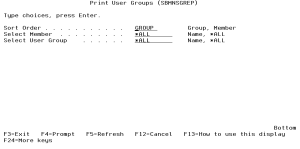How to Get There
From the Modern Reports Menu, select option 9.
What it Does
The User Group Report (SBMNSGREP) command produces the User Group report. This report lists User Groups and their members. User Groups Members are user profiles that have been added to User Groups.
Options
Sort Order (SORTORDER)
Specifies whether the report is to print in order of User Groups or by User Group Members.
The allowed values are:
Select MEMBER (MEMBER)
Allows selection by member name. Only those members that match will print. This will not affect the selection and printing of the User Groups.
Select User Group (GROUP)
Allows selection by User Group. Only those User Groups that match will print. This will not affect the selection and printing of members.
Command Keys
F3 (Exit): Exit the current panel without processing any pending changes.
F4 (Prompt): Provides assistance in entering or selecting a command.
F5 (Refresh): Refreshes the screen and resets all available text fields.
F9 (All Parameters): Shows all available parameters.
F11 (Keywords): Displays command keywords on the entry fields.
F12 (Cancel): Exit the screen without processing any pending changes.
F13 (How to use this display): Shows help for the prompt display or associated display you are currently using.
F14 (Command string): Displays the command string based on the panel configuration.
F15 (Error messages): Displays error messages.
F16 (Command complete): Submits the command.
F24 (More keys): Shows additional function keys that can be used for this display.