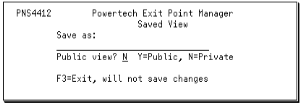Saved View
How to Get There
On the Work with Captured Transactions panel, press F21.
What it Does
The Saved View panel allows you to save the current view or any applied filters or sequences. You have three options:
-
To save a view, enter a name in the Save as field and press Enter.
-
To set a view as public or private, using Y and N:
-
Public: Any user with the authority to the Powertech Exit Point Manager for IBM i product can use it.
-
Private: Only the creator can maintain or select it for use.
-
-
To exit without saving anything, press F3.
Command Keys
F3 (Exit): Exit the program without saving changes.