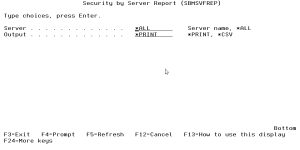How to Get There
On the Modern Reports Menu, choose option 12 or prompt SBMSVFREP.
What it Does
The Security by Server Report (SBMSVFREP) command prints a listing of the Server and Function properties you have configured.
Options
Server (SVR)
Allows you to limit the report to the properties for a specific server.
Specify one of the following values:
Output (OUTPUT)
Specifies the target of the report data. The data can be printed, or can be extracted to a CSV-formatted stream file.
Specify one of the following values:
Options (OPTIONS)
Options to allow you to tailor the output somewhat.
Specify zero or more of the following values:
Output file path (PATH)
Specifies the full path to the CSV-formatted stream file that is to receive the extracted transaction data. A new file is always created; if the file already exists, the command will fail.
Stream file CCSID (CCSID)
Specifies the encoding of the data placed into the CSV stream file.
Include column headings (COLHEADS)
Specifies whether a row is included to specify the column headings in the resulting spreadsheet when the CSV file is opened by a compatible application.
Command Keys
F3 (Exit): Exit the screen without running the command.
F4 (Prompt): Shows the permissible values for the entry field. If the cursor is on an entry field for a parameter of TYPE(*COMMAND) or TYPE(*CMDSTR), shows a prompt display for the command.
F5 (Refresh): Refreshes all parameters to their original default values.
F9 (All parameters): Shows entry fields for all parameters, including those not selected by entries on previous parameters and those not commonly used. It does not show parameters that have been defined with the selective prompt character ?-.
F11 (Keywords/Choices): Toggles between the version of the prompt display that shows possible choices and the version that shows parameter keywords.
F12 (Cancel): Exit the screen without processing any pending changes.
F13 (How to use this display): Shows help for the prompt display or associated display you are currently using.
F14 (Command string): Shows the resulting command as it would run with the parameter values currently entered.
F15 (Error messages): Shows all error messages that pertain to the command being entered.
F16 (Command complete): Indicates that all values needed have been entered, and requests the system to run the command without showing additional displays.
F24 (More keys): Shows additional function keys that can be used for this display.