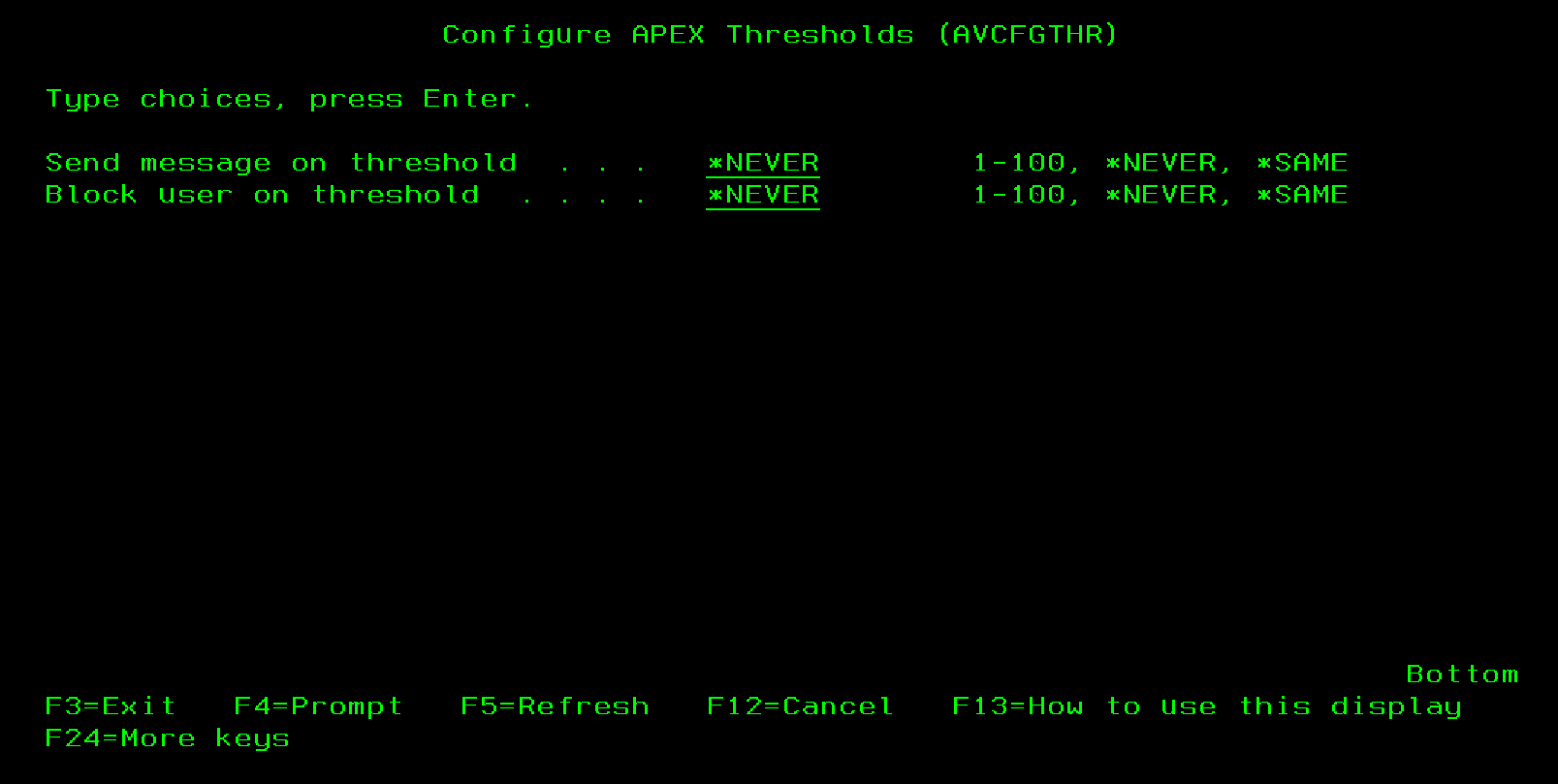Configure APEX Thresholds (AVCFGTHR)
The Configure APEX Thresholds (AVCFGTHR) command allows you to specify the settings that control Powertech Antivirus’ anti-ransomware capabilities.
How to Get There
Call command AVCFGTHR. Or, from the Powertech Antivirus Anti-Ransomware Menu, choose option 1.
Options
Send message on threshold (MSGTHR)
Specify the threshold value to be used to determine when a message will be sent, warning of a possible ransomware attack.
The lower this value is, the more likely it is that a message may be sent in error, i.e. a false positive.
The higher this value is, the less likely it is that a message may be sent in error, but more likely that a ransomware attack may go unreported.
The possible values are:
Block user on threshold (BLKTHR)
Specify the threshold value to be used to determine when a user will be blocked, in response to a possible ransomware attack.
The lower this value is, the more likely it is that a user may be blocked in error, i.e. a false positive.
The higher this value is, the less likely it is that a user may be blocked in error, but more likely that a ransomware attack may go unchallenged.
The possible values are:
Function Keys
F3 (Exit): Exits the prompt display and associated displays without running the command.
F4 (Prompt): Shows the permissible values for the entry field. If the cursor is on an entry field for a parameter of TYPE(*COMMAND) or TYPE(*CMDSTR), shows a prompt display for the command.
F5 (Refresh): Resets all parameters to their original default values.
F9 (All parameters): Shows entry fields for all parameters, including those not selected by entries on previous parameters and those not commonly used. It does not show parameters which have been defined with the selective prompt character ?-.
F11 (Keywords/Choices): Toggles between the version of the prompt display that shows possible choices and the version that shows parameter keywords.
F12 (Cancel): Cancels this display and returns to the previous menu or display.
F13 (How to use this display): Shows help for the prompt display or associated display you are currently using.
F14 (Command string): Shows the resulting command as it would run with the parameter values currently entered.
F15 (Error messages): Shows all error messages that pertain to the command being entered.
F16 (Command complete): Indicates that all values needed have been entered, and requests the system to run the command without showing additional displays.