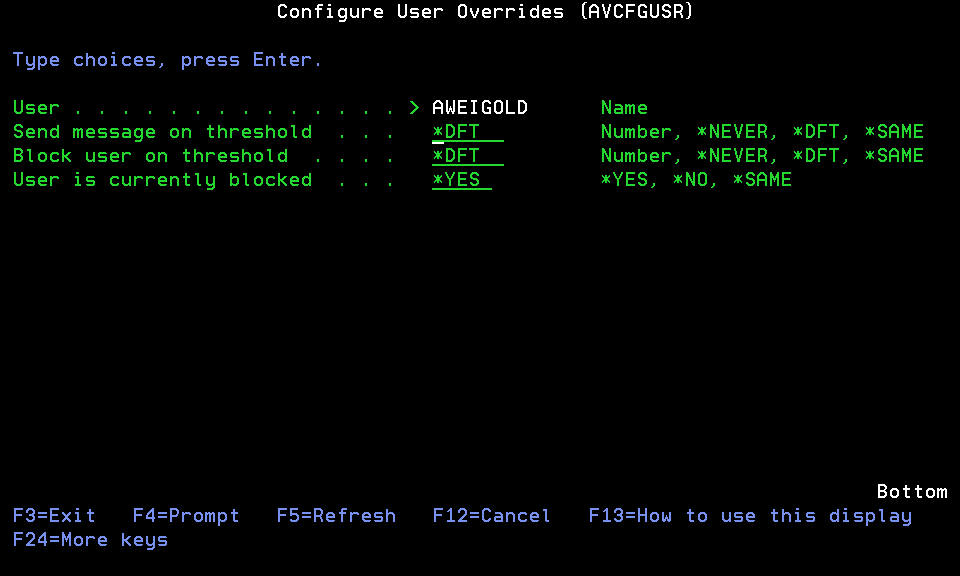Configure User Overrides (AVCFGUSR)
The Configure User Overrides (AVCFGUSR) command allows you to specify overriding settings for the specified user. This command allows you to add, change, and remove user overrides.
When a user has been automatically blocked by the anti-ransomware software, this command can be used to re-enable their profile.
How to Get There
Call command AVCFGUSR. Or, choose option 2 for a user on the Work with User Overrides (AVWRKUSR) screen.
Options
User (USR)
Specify the user name, for whom the settings are being overridden.
Send message on threshold (MSGTHR)
Specify the threshold value to be used to determine when a message will be sent, warning of a possible ransomware attack.
The lower this value is, the more likely it is that a message may be sent in error, i.e. a false positive.
The higher this value is, the less likely it is that a message may be sent in error, but more likely that a ransomware attack may go unreported.
Block user on threshold (BLKTHR)
Specify the threshold value to be used to determine when a user will be blocked, in response to a possible ransomware attack.
The lower this value is, the more likely it is that a user may be blocked in error, i.e. a false positive.
The higher this value is, the less likely it is that a user may be blocked in error, but more likely that a ransomware attack may go unchallenged.
User is currently blocked (BLOCKED)
Specify whether the user is currently blocked.
Delete override (DELETE)
Specify whether to delete the user override.
The possible values are: