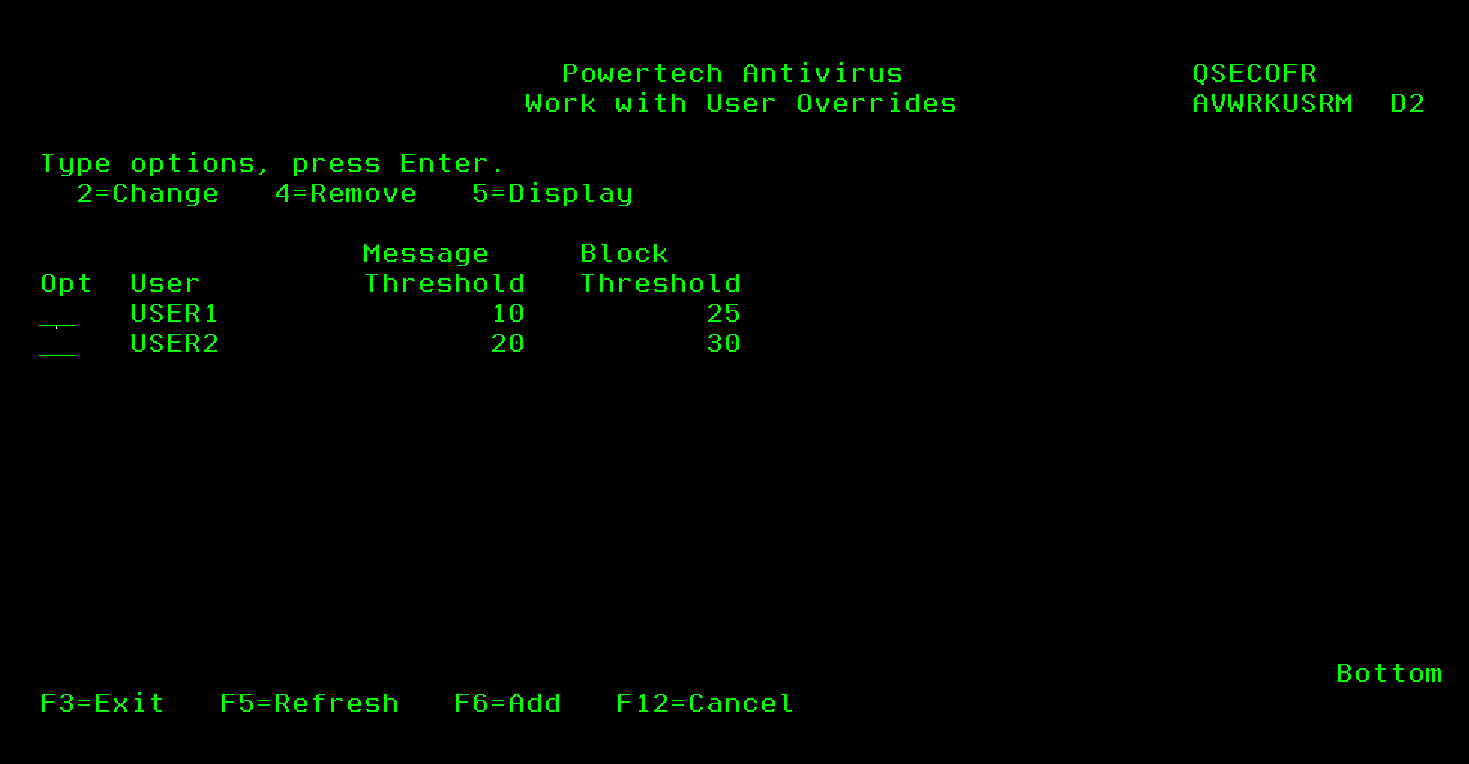Work with User Overrides (AVWRKUSR)
The Work with User Overrides (AVWRKUSR) command allows you to maintain the APEX user overrides. This command's screen includes functions to add, change, display, and remove APEX user overrides.
You can use APEX user overrides to prevent false positives from blocking a user in error, for example, when an automated process with a specific user transforms a set of files.
How to Get There
Call command AVWRKUSR. Or, choose option 3 on the Powertech Antivirus Anti-Ransomware Menu.
Options
2 (Change)
Opens the Configure User Overrides (AVCFGUSR) screen, where you can add, change, and remove user overrides.
4 (Remove)
Deletes the user from the list.
5 (Display)
Displays user override settings.
Function Keys
F3 (Exit Program): Dismiss the screen and return to the previous screen.
F5 (Refresh Screen): Refresh the screen with current data.
F6 (Add): Opens the Configure User Overrides (AVCFGUSR) screen, where you can add, change, and remove user overrides.
F12 (Cancel): Cancels this display and returns to the previous menu or display.