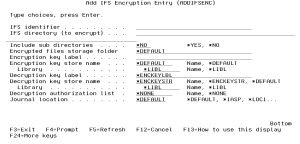Add IFS Encryption Entry (ADDIFSENC)
The ADDIFSENC command allows authorized users to add a new entry into the IFS Encryption Registry.
The following users can use the ADDIFSENC command:
- QSECOFR user profile (unless excluded in the Key Officer settings)
- A user profile with *SECADM authority (unless excluded in the Key Officer settings)
- A Key Officer that has a *YES specified for the “Maintain IFS Enc. Registry” authority setting
This command requires that you have *CHANGE authority to the CRVL003 Validation List (*VLDL) object, which contains the IFS Encryption Registry.
How to Get There
From the IFS Encryption Menu, choose option 2. Or, prompt (F4) the command CRYPTO/ADDIFSENC.
Options
IFS identifier (IFSID)
Indicate the unique name of the entry up to 30 characters.
Rules for IFS identifier:
- The IFS identifier does not have to be the same name as the directory or files to encrypt. It is simply used as a way to identify this entry within IFS registry.
- The IFS identifier cannot contain spaces or certain special characters.
- The IFS identifier can contain underscore characters.
- The IFS identifier is not case sensitive. It will be stored in upper case.
IFS directory to encrypt (SRCDIR)
Specify the path of the IFS directory containing the files to be encrypted.
The maximum size of the directory name is 256 bytes. The maximum size of any filename is 256 bytes.
For instance: '/HR/PayrollData'
Include subdirectories (INCSUBDIR)
Indicate if the files within the directory's subdirectories are to be encrypted.
The possible values are:
Encrypted files storage folder (TGTDIR)
Specify the path of the IFS directory to store the encrypted versions of the files.
If this directory does not exist, then it will be created.
If this is an existing directory, then it cannot contain existing files.
The maximum size of the directory name is 256 bytes.
The possible values are:
Encryption key label (ENCKEYLBL)
Indicate the label of the symmetric key to use for encrypting the IFS files within the directory.
Encryption key store name (ENCKEYSTR)
Indicate the object name and library of the Key Store which contains the Symmetric Key to use for encrypting the IFS files.
The users which are writing or changing the IFS files will need to have at least *USE authority to this Key Store object.
The possible values are:
The possible library values are:
Decryption key label (DECKEYLBL)
Indicate the label of the symmetric key to use for decrypting the IFS files.
The possible values are:
Decryption key store name (DECKEYSTR)
Indicate the object name and library of the Key Store which contains the Symmetric Key to use for decryption of the IFS files.
The users which are opening/reading the IFS files will need to have at least *USE authority to this Key Store object.
The possible values are:
The possible library values are:
Authorization list for decryption (AUTLDEC)
Indicate the IBM i Authorization List that should be used to determine which users have authority to decrypt the IFS files.
The possible values are:
Journal location (JRNLOC)
Indicate the location of the journal and related objects.
The possible values are:
- CRPFIFS PHYSICAL FILE
- CRPFIFSL1 LOGICAL FILE
- CRPFIFSL2 LOGICAL FILE
- CRPFIFSL3 LOGICAL FILE
- CRPFIFSL4 LOGICAL FILE
- CRPFIFS2 PHYSICAL FILE
- CRVL003 VALIDATION LIST
- CRJNI001 JOURNAL
- CRJRI001 JOURNAL RECEIVER
- CRLSTSEQ DATA AREA
- CRVERSION DATA AREA
The following entries will need to be added into the CRCONFIG file:
- IFS_IASP_CRPFIFS_LIBRARY
- IFS_IASP_CRPFIFS2_LIBRARY
- IFS_IASP_REGISTRY_LIBRARY
- IFS_IASP_JOURNAL_LIBRARY
- IFS_IASP_LAST_SEQ_DTAARA_LIBRARY
- IFS_IASP_SERVER_RUN_DTAARA_LIBRARY
*LOC1 The location of the objects will need to be entered into the CRCONFIG file located in the CRYPTO library and the objects will need to be copied into the LOC1 library designated. The IFS Encryption Registry (CRVL003) will need to be in the CRYPTO library.
The following objects will need to be copied into the LOC1 library:
- CRPFIFS PHYSICAL FILE
- CRPFIFSL1 LOGICAL FILE
- CRPFIFSL2 LOGICAL FILE
- CRPFIFSL3 LOGICAL FILE
- CRPFIFSL4 LOGICAL FILE
- CRJNI001 JOURNAL
- CRJRI001 JOURNAL RECEIVER
- CRLSTSEQ DATA AREA
- CRVERSION DATA AREA
The following entries will need to be added into the CRCONFIG file:
- IFS_LOC1_CRPFIFS_LIBRARY
- IFS_LOC1_REGISTRY_LIBRARY
- IFS_LOC1_JOURNAL_LIBRARY
- IFS_LOC1_LAST_SEQ_DTAARA_LIBRARY
- IFS_LOC1_SERVER_RUN_DTAARA_LIBRARY
*LOC2 The location of the objects will need to be entered into the CRCONFIG file located in the CRYPTO library and the objects will need to be copied into the LOC2 library designated. The IFS Encryption Registry (CRVL003) will need to be in the CRYPTO library.
The following objects will need to be copied into the LOC2 library:
- CRPFIFS PHYSICAL FILE
- CRPFIFSL1 LOGICAL FILE
- CRPFIFSL2 LOGICAL FILE
- CRPFIFSL3 LOGICAL FILE
- CRPFIFSL4 LOGICAL FILE
- CRJNI001 JOURNAL
- CRJRI001 JOURNAL RECEIVER
- CRLSTSEQ DATA AREA
- CRVERSION DATA AREA
The following entries will need to be added into the CRCONFIG file:
- IFS_LOC2_CRPFIFS_LIBRARY
- IFS_LOC2_REGISTRY_LIBRARY
- IFS_LOC2_JOURNAL_LIBRARY
- IFS_LOC2_LAST_SEQ_DTAARA_LIBRARY
- IFS_LOC2_SERVER_RUN_DTAARA_LIBRARY
*LOC3 The location of the objects will need to be entered into the CRCONFIG file located in the CRYPTO library and the objects will need to be copied into the LOC3 library designated. The IFS Encryption Registry (CRVL003) will need to be in the CRYPTO library.
The following objects will need to be copied into the LOC3 library:
- CRPFIFS PHYSICAL FILE
- CRPFIFSL1 LOGICAL FILE
- CRPFIFSL2 LOGICAL FILE
- CRPFIFSL3 LOGICAL FILE
- CRPFIFSL4 LOGICAL FILE
- CRJNI001 JOURNAL
- CRJRI001 JOURNAL RECEIVER
- CRLSTSEQ DATA AREA
- CRVERSION DATA AREA
The following entries will need to be added into the CRCONFIG file:
- IFS_LOC3_CRPFIFS_LIBRARY
- IFS_LOC3_REGISTRY_LIBRARY
- IFS_LOC3_JOURNAL_LIBRARY
- IFS_LOC3_LAST_SEQ_DTAARA_LIBRARY
- IFS_LOC3_SERVER_RUN_DTAARA_LIBRARY
*LOC4 The location of the objects will need to be entered into the CRCONFIG file located in the CRYPTO library and the objects will need to be copied into the LOC4 library designated. The IFS Encryption Registry (CRVL003) will need to be in the CRYPTO library.
The following objects will need to be copied into the LOC4 library:
- CRPFIFS PHYSICAL FILE
- CRPFIFSL1 LOGICAL FILE
- CRPFIFSL2 LOGICAL FILE
- CRPFIFSL3 LOGICAL FILE
- CRPFIFSL4 LOGICAL FILE
- CRJNI001 JOURNAL
- CRJRI001 JOURNAL RECEIVER
- CRLSTSEQ DATA AREA
- CRVERSION DATA AREA
The following entries will need to be added into the CRCONFIG file:
- IFS_LOC4_CRPFIFS_LIBRARY
- IFS_LOC4_REGISTRY_LIBRARY
- IFS_LOC4_JOURNAL_LIBRARY
- IFS_LOC4_LAST_SEQ_DTAARA_LIBRARY
- IFS_LOC4_SERVER_RUN_DTAARA_LIBRARY
*LOC5 The location of the objects will need to be entered into the CRCONFIG file located in the CRYPTO library and the objects will need to be copied into the LOC5 library designated. The IFS Encryption Registry(CRVL003) will need to be in the CRYPTO library.
The following objects will need to be copied into the LOC5 library:
- CRPFIFS PHYSICAL FILE
- CRPFIFSL1 LOGICAL FILE
- CRPFIFSL2 LOGICAL FILE
- CRPFIFSL3 LOGICAL FILE
- CRPFIFSL4 LOGICAL FILE
- CRJNI001 JOURNAL
- CRJRI001 JOURNAL RECEIVER
- CRLSTSEQ DATA AREA
- CRVERSION DATA AREA
The following entries will need to be added into the CRCONFIG file:
- IFS_LOC5_CRPFIFS_LIBRARY
- IFS_LOC5_REGISTRY_LIBRARY
- IFS_LOC5_JOURNAL_LIBRARY
- IFS_LOC5_LAST_SEQ_DTAARA_LIBRARY
- IFS_LOC5_SERVER_RUN_DTAARA_LIBRARY