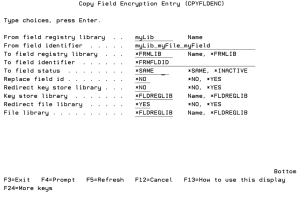Copy Field Encryption Entry (CPYFLDENC)
The Copy Field Encryption Entry (CPYFLDENC) command allows authorized users to copy Field Encryption Registry entries into the same Registry or to other Registries. This command is especially useful for replicating entries if you are using different library lists (environments) to control which Field Encryption Registry is utilized by your applications.
The following users can use this command:
- QSECOFR user profile (unless excluded in the Key Officer settings)
- A user profile with *SECADM authority (unless excluded in the Key Officer settings)
- A Key Officer who has a *YES specified for the "Maintain Field Enc. Registry" authority setting
This command requires that you have the following object authorities:
- *USE authority to the "From" Field Encryption Registry CRVL002 Validation List (*VLDL) object
- *CHANGE authority to the "To" Field Encryption Registry CRVL002 Validation List (*VLDL) object
How to Get There
From the Field Encryption Menu, choose option 6.
Options
From field registry library (FRMLIB)
Indicate the library name containing the Field Encryption Registry to copy the entry from.
The possible library values are:
From field identifier (FRMFLDID)
Indicate the name of the entry to copy.
To field registry library (TOLIB)
Indicate the library name containing the Field Encryption Registry to copy the entry to.
The possible library values are:
To field identifier (TOFLDID)
Indicate the name of the entry to create in the "To" Field Encryption Registry.
Rules for field identifier:
- The field identifier does not have to be the same name as the database field name to encrypt.
- The field identifier cannot contain spaces or certain special characters.
- The field identifier can contain underscore characters.
- The field identifier is not case sensitive. It will be stored in upper case.
The possible field values are:
To field status (TOFLDSTS)
Indicate the status to use in the "To" Field identifier.
The possible field values are:
Replace field entry (REPLACE)
Indicate if any existing field entry (with the same name) should be replaced.
The possible values are:
Redirect key store library (REDKSLIB)
Indicate if the Key Store library names on the new field entry should be changed during the copy process.
The possible values are:
Key store library (KEYSTRLIB)
Specify the library name containing the Key Store to use for the new Field entry. Only valid if REDKSLIB(*YES) is specified.
The possible library values are:
Redirect file library (REDFILLIB)
Indicate if the file library names to use on the new field entry should be changed during the copy process.
The possible values are:
- Database File Library
- External Physical File library (when external file is used)
- External Logical File Library (when external file is used)
- Trigger program library (when triggers are used)
File library (FILLIB)
Indicate the library name containing the Files to use for the Field entry. Only valid if REDFILLIB(*YES) is specified.
The possible library values are: