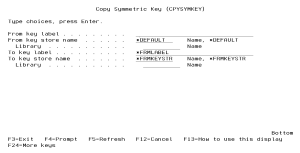Copy Symmetric Key (CPYSYMKEY)
The CPYSYMKEY command allows authorized users to copy Data Encryption Keys (Symmetric Keys) between Key Stores.
The following users can use the CPYSYMKEY command:
- QSECOFR user profile (unless excluded in the Key Officer settings)
- A user profile with *SECADM authority (unless excluded in the Key Officer settings)
- A Key Officer that has a *YES specified for the “Maintain DEKs” authority setting
The user must have *CHANGE authority to the Key Store Validation List (*VLDL) object into which the Key(s) will be copied.
How to Get There
From the Symmetric Encryption Key Menu, choose option 14.
Options
From key label (FRMLABEL)
Indicate the label of the Symmetric Key to copy.
The possible values are:
From key store name (FRMKEYSTR)
Indicate the object name and library of the Key Store which contains the Symmetric Key(s) to copy.
The possible library values are:
To key label (TOLABEL)
The possible values are:
To key store name (TOKEYSTR)
Indicate the object name and library of the Key Store to copy the Symmetric Key(s) into.
The possible library values are: