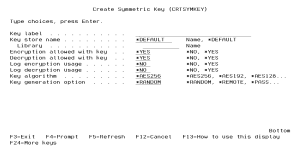Create Symmetric Key (CRTSYMKEY)
The CRTSYMKEY command allows authorized users to create a new Data Encryption Key (Symmetric Key) and place it into a Key Store.
The following users can use the CRTSYMKEY command:
- QSECOFR user profile (unless excluded in the Key Officer settings)
- A user profile with *SECADM authority (unless excluded in the Key Officer settings)
- A Key Officer that has a *YES specified for the “Maintain DEKs” authority setting
The user must have *CHANGE authority to the Validation List (*VLDL) object containing the Key Store, into which the Key will be created.
How to Get There
From the Symmetric Encryption Key Menu, choose option 11.
Options
Key label (KEYLABEL)
Indicate the unique name (label) of the Key up to 30 characters.
Rules for label name:
- The label cannot contain spaces or certain special characters.
- The label can contain underscore characters.
- The label is not case sensitive. It will be stored in upper case.
Key store name (KEYSTR)
Indicate the object name and library of the Key Store to save the Symmetric Key into.
The possible library values are:
Encryption allowed with key (ENCRYPTALW)
Indicate whether the Key can be used for encryption purposes.
The possible values are:
Decryption allowed with key (DECRYPTALW)
Indicate whether the key can be used for decryption purposes.
The possible values are:
Log encryption usage (LOGENCRYPT)
Indicate if the usage of the Key for encryption purposes will be logged into the audit journal file.
The possible values are:
Log decryption usage (LOGDECRYPT)
Indicate whether the usage of the Key for decryption purposes will be logged into the audit journal file.
The possible values are:
Key algorithm (ALGORITHM)
Indicate the encryption algorithm to use for creating the Symmetric Key.
The possible values are:
Key generation option (GENOPT)
Indicate the option used to generate the Symmetric Key.
The possible values are:
Passphrase (PASSPHRASE)
The Passphrase to use for generating the Symmetric Key. Valid for GENOPT(*PASS). The passphrase can be between 1 and 256 characters in length.
Salt (SALT)
The salt value to use for generating the Symmetric Key. Valid for GENOPT(*PASS). The salt value can be between 1 and 32 characters in length.
Iteration count (ITER)
The iteration count to use for generating the Symmetric Key. Valid for GENOPT(*PASS). The iteration count indicates the number of times this function loops through the key creation process. The higher the iteration count, the more difficult it will be for an unauthorized party to reverse-engineer the Symmetric Key. The iteration count can be a number from 1 to 50000.
ASCII input format (ASCII)
Indicate the character set of the passphrase and salt. Valid for GENOPT(*PASS).
The possible values are:
Character format used (KEYVALFMT)
Indicate the format of the symmetric key value to enter. Valid for GENOPT(*MANUAL).
The possible values are:
Key value (KEYVAL)
Indicate the actual value of the key. For AES algorithms. Valid for GENOPT(*MANUAL).
Key value (TDKEYVAL)
Indicate the actual value of the key. For TDES algorithm. Valid for GENOPT(*MANUAL).
KEK key label (KKEYLABEL)
Valid for GENOPT(*MANUAL).
Indicate the label of the Key Encryption Key (KEK) which the Symmetric key is encrypted with.
The possible values are:
KEK key store name (KKEYSTR)
Indicate the object name and library of the Key Store which contains the Key Encryption Key (KEK).
The possible library values are:
External key manager (EXTKEYMGR)
Valid for GENOPT(*REMOTE). Indicate the name of the External Key Manager that contains the remote key. The properties for the External Key Manager must be predefined using the WRKEKM command.
External key label (EXTKEYLBL)
Valid for GENOPT(*REMOTE). Indicate the label (or name) of the remote key in the External Key Manager. The key label is case sensitive.
External key store name (EXTKEYSTR)
Valid for GENOPT(*REMOTE). If the remote key is in the product, then specify the name of the remote key store that contains the key.
The possible library values are:
Create external key (CRTEXTKEY )
Indicate if you would like to create the key on the remote (external) key manager.
The possible values are: