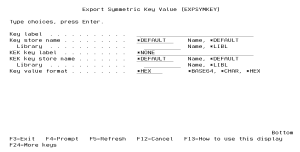Export Symmetric Key (EXPSYMKEY)
The EXPSYMKEY command allows authorized users to extract the value of a Symmetric Key (DEK) contained within a Key Store. This command is useful if the key value needs to be shared with another computer system (which is not an IBM i) which needs to encrypt or decrypt data using the same key.
It is recommended to specify a KEK (Key Encryption Key) to protect the exported Symmetric Key.
The Key Policy must allow key values to be retrieved with the parameter setting of DEKRTVVAL(*YES) or (*KEK).
The following users can use the EXPSYMKEY command:
- QSECOFR user profile (unless excluded in the Key Officer settings)
- A user profile with *SECADM authority (unless excluded in the Key Officer settings)
- A Key Officer that has a *YES specified for the “Maintain DEKs” authority setting
How to Get There
From the Symmetric Encryption Key Menu, choose option 15.
Options
Key label (KEYLABEL)
Indicate the label of the Symmetric Key to export.
Key store name (KEYSTR)
Indicate the object name and library of the Key Store which contains the Symmetric Key.
The possible library values are:
KEK key label (KKEYLABEL)
Indicate the label of the Key Encryption Key (KEK) to use to encrypt the Symmetric key that will be exported.
The possible values are:
KEK key store name (KKEYSTR)
Indicate the object name and library of the Key Store which contains the Key Encryption Key (KEK).
The possible values are:
The possible library values are:
Key value format (KEYVALFMT)
Indicate if the key should be exported in hexidecimal, base64 or character format. Generally, the key should always be exported in hexadecimal or base64 format to ensure compatibility with other computer systems.
The possible values are: