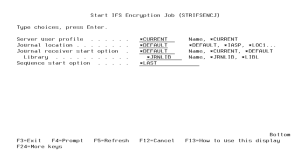Start IFS Encryption Job (STRIFSENCJ)
The Start IFS Server Job (STRIFSENCJ) command will submit the IFSENCJOB server job to batch. This job will monitor system journals for changes made to objects within IFS folders that are targeted for encryption.
This command will use the CRYPTO Job Description in the CRYPTO Library for submitting the IFSENCJOB.
The following users can use this command:
- QSECOFR user profile (unless excluded in the Key Officer settings)
- A user profile with *SECADM authority (unless excluded in the Key Officer settings)
- A Key Officer whom has a *YES specified for the "Maintain IFS Enc. Registry" authority setting
How to Get There
From the IFS Utility Menu, choose option 1, Start IFS Server Job. Or, prompt (F4) the command CRYPTO/STRIFSENCJ.
Options
Server user profile (SRVUSRPRF)
The user profile under which the IFSENCJOB server job will run.
This user profile should have the following authorities.
- *ALL authority to the Directory(s) to encrypt and all the files in the directory(s).
- *ALL authority to the Directory(s) that hold the encrypted files and the files in the directory(s).
- *CHANGE authority to the files CRPFIFS, CRPFIFSL1, CRPFIFSL2, CRPFIFSL3, CRPFIFSL4, CRPFIFS2, CRPFIFSLOG Files which are located in the CRYPTO library.
- *CHANGE authority to the data areas CRDEBUG, CRLSTSEQ and CRSRVRUN, which are located in the CRYPTO library.
- *Use Authority to the CRJNI001 Journal and all Journal Receivers, which are located in the CRYPTO library.
- *USE authority to the CRCL414 and CRRP040 programs in the CRYPTO Library
The possible values are:
user-profile-name Specify a valid user profile name to run the IFSENCJOB server job under. This user profile must be enabled.
*CURRENT The current job's user profile is used to run the IFSENCJOB server job.
Journal location (JRNLOC)
Indicate which Encryption job to start. IFSENCJOB, IFSENCJOBA, IFSENCJOB1, IFSENCJOB2, IFSENCJOB3, IFSENCJOB4 or IFSENCJOB5.
The possible values are:
*DEFAULT The server job (IFSENCJOB) which runs over the journal in the CRYPTO Library will be started. All entries in the IFS Encryption Registry that use *DEFAULT for the Journal Loc will use this job (IFSENCJOB).
*IASP The server job (IFSENCJOBA) which runs over the journal in the Journal Library defined for *IASP will be started. All entries in the IFS Encryption Registry that use *IASP for the Journal Loc will use this job (IFSENCJOBA).
*LOC1 The server job (IFSENCJOB1) which runs over the journal in the Journal Library defined for *LOC1 will be started. All entries in the IFS Encryption Registry that use *LOC1 for the Journal Loc will use this job (IFSENCJOB1).
*LOC2 The server job (IFSENCJOB2) which runs over the journal in the Journal Library defined for *LOC2 will be started. All entries in the IFS Encryption Registry that use *LOC2 for the Journal Loc will use this job (IFSENCJOB2).
*LOC3 The server job (IFSENCJOB3) which runs over the journal in the Journal Library defined for *LOC3 will be started. All entries in the IFS Encryption Registry that use *LOC3 for the Journal Loc will use this job (IFSENCJOB3).
*LOC4 The server job (IFSENCJOB4) which runs over the journal in the Journal Library defined for *LOC4 will be started. All entries in the IFS Encryption Registry that use *LOC4 for the Journal Loc will use this job (IFSENCJOB4).
*LOC5 The server job (IFSENCJOB5) which runs over the journal in the Journal Library defined for *LOC5 will be started. All entries in the IFS Encryption Registry that use *LOC5 for the Journal Loc will use this job (IFSENCJOB5).
Journal receiver start option (RCVSTROPT)
The receiver start option to use for reading the journal.
The possible values are:
journal-receiver-name Use the journal receiver name that is entered. When a name is entered the SEQSTROPT parameter is used to determine the sequence number to use. This should only be used when it is ok to skip journal records. An example of a time when it is ok to skip records would be when switching to another machine (high availability) and all the records that would be skipped have been processed on the machine you are switching from.
*DEFAULT Use the values in the CRLSTSEQ data area for the journal receiver and the last sequence number.
*CURRENT Use the current journal receiver that is attached to the Journal. When *CURRENT is used the SEQSTROPT parameter is used to determine the sequence number to use. This should only be used when it is ok to skip journal records. An example of a time when it is ok to skip records would be when switching to another machine (high availability) and all the records that would be skipped have been processed on the machine you are switching from.
The possible library values are:
library-name Enter the name of the library where the journal receiver is located.
*JRNLIB Locate the journal receiver in the Journal library.
*LIBL Locate the journal receiver within the library list.
Sequence start option (SEQSTROPT)
The sequence number to set in the data area to journal records. This parameter is only used when the RCVSEQOPT parameter is set to journal receiver name or *CURRENT.
The possible values are:
sequence-number A sequence number that exists in the journal receiver entered in the RCVSTROPT parameter.
*FIRST Uses the first sequence number found in the journal receiver entered in RCVSTROPT parameter.
*LAST Uses the last sequence number found in the journal receiver entered in RCVSTROPT parameter.