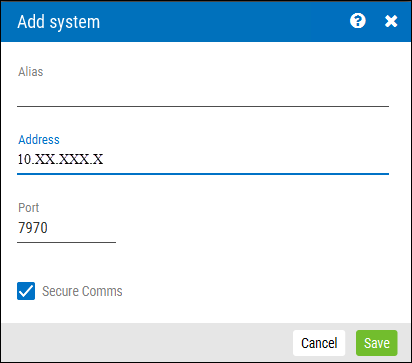Add/Edit Systems
The Add Systems screen and Edit Systems screen allow you to add or edit a new IBM i system to SecurID Remote Authentication. All fields must be defined in order to add or edit a system. Aliases and IP addresses of systems that have already been added are not allowed.
How to Get There
In the Systems window, click Add. Or, to edit an existing System, click  for a System in the list, and choose Edit.
for a System in the list, and choose Edit.
Options
Alias • Address • Port
Use the available options to configure the system's alias, IP address, and port. The default port is 7970.
Secure Comms
Check this box to encrypt the message sent to the server when performing a sync request.
Save • Cancel
Click Save to confirm these settings, or Cancel to dismiss the screen without making changes.