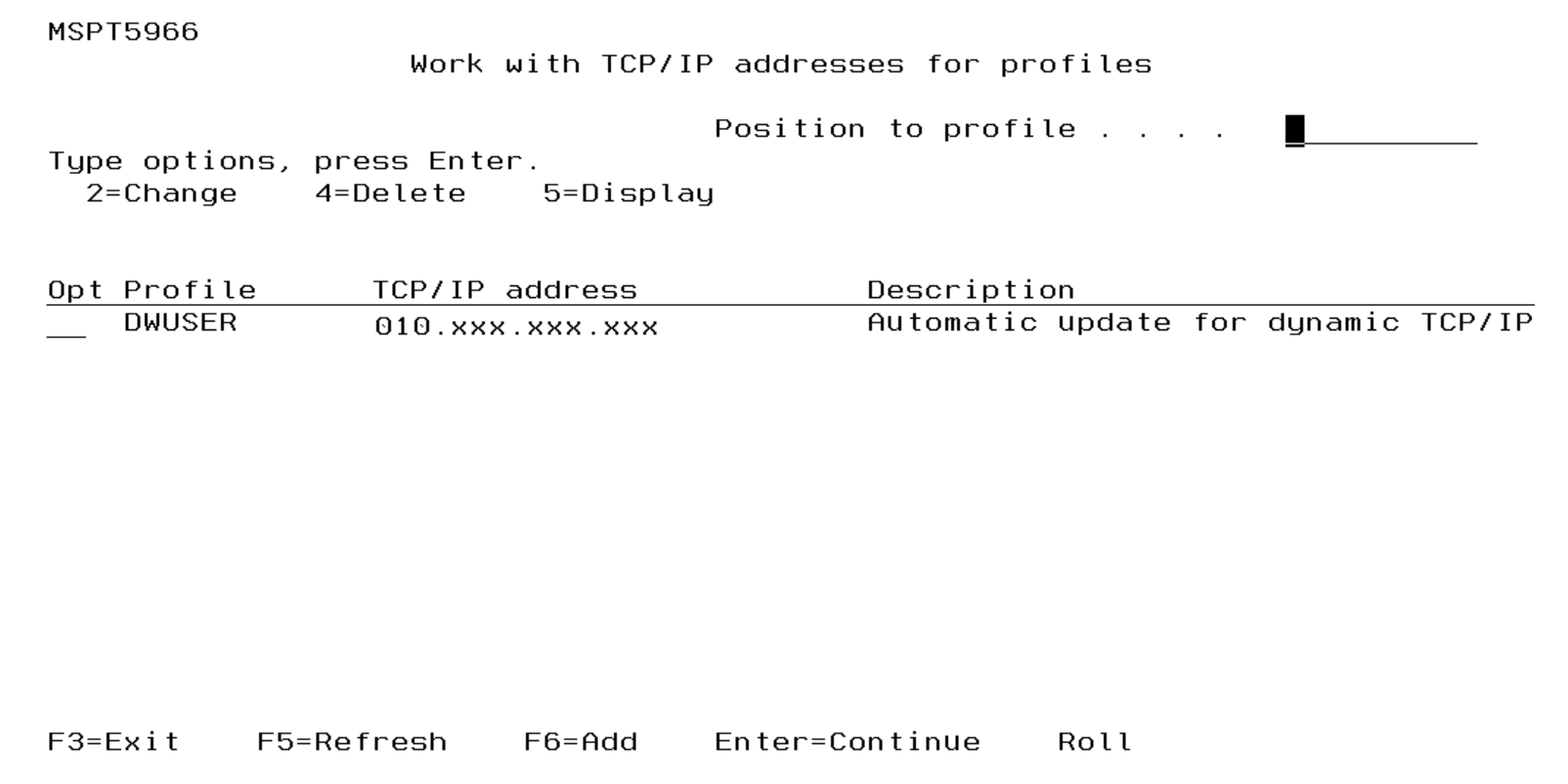Work with TCP/IP Addresses for Profiles
This function allows you to work with TCP/IP addresses assigned to IBM i profiles. These TCP/IP addresses will be used by SecurID to authenticate for a user accessing IBM i using the TCP Signon Server or the Telnet Server.
How to Get There
From the Master Menu, choose 9.
Options
2=Change
Choose this option for a profile to change the details.
4=Delete
Choose this option for a profile to delete the details.
5=Display
Choose this option to display the full details. These include the full TCP/IP address and complete description.
The IP addresses will be one of two styles:
- IPV4: These are the legacy IP address values containing four octets of digits.
- IPV6: These are the later IP addresses that provide for a much wider range of values and contain a mixture of digits, characters, and colons.
Field Descriptions
Profile
The IBM i profile.
TCP/IP address
The TCP/IP address assigned to the IBM i profile mentioned above.
Description
Text associated with the entry.
Function Keys
F6 (Add): Assign a TCP/IP address to a profile.