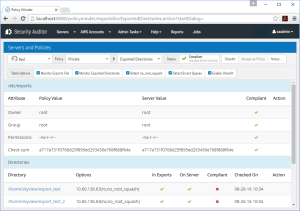Servers and Policies - Exported Directories
Use this screen to configure and manage Exported Directory Policy Templates.
How to get there
In the Manage Servers screen, choose  for a server.
for a server.
What it Does
The Exported Directories page of the Servers and Policies screen displays an overview of the status of Exported Directories policy templates.
Monitor Exports File
Establish file attributes baseline and monitor for correct values over time.
Monitor Exported Directories
Establish directory attributes baseline and monitor for correct values over time.
Detect no_root_squash
If no_root_squash is set for a directory, a root user from a client system will become a root user on the server system.
Detect Errant Spaces
If there is an errant space between the export host and the first parenthesis around options the meaning of the export definition changes.
Enable Checklt
Enable CheckIt for the policy.
CheckIt
Access server to discover new entities defined by policy and monitor attributes of entities in policy
Accept as Policy
Accept entities and values last found on server as current policy.
Notes
Add a description of the policy. This description is included in reports.
Table Options
Monitor Exports File
Establish File attributes baseline and monitor for correct values over time.
Monitor Exported Directories
Establish Directory attributes baseline and monitor for correct values over time.
Detect no_root_squash
lf no_root_squash is set for a directory, a root user from a client system will become a root user on the server system.
Detect Errant Spaces
If there is an errant space between the export host and the first parenthesis around options, the meaning of the export definition changes.
Enable CheckIt
Check this box to enable CheckIt for Exported Directories.
Field Descriptions
/etc/exports
Attribute
The policy attribute.
Policy Value
The value of the attribute defined by Security Auditor.
Server Value
The value of the attribute on the server.
Compliant
The status of the Exported Directories Policy template for the directory. Not checked  , Not Compliant
, Not Compliant  , or Compliant
, or Compliant  .
.
Action
If there is a change on the server, the Set as Policy button  appears under the Actions column. Click
appears under the Actions column. Click  Set as Policy to set your policy to match the server.
Set as Policy to set your policy to match the server.
Directories
Directory
The path of the exported directory.
Options
This column lists options used on the exported directory. Examples can be found on the IBM Knowledge Center under Exports File for NFS.
In Exports • On Server • Compliant
The status of the exported directory. Not checked  , Not Compliant
, Not Compliant  , or Compliant
, or Compliant  .
.
Checked On
The date and time the directory was last checked.
Action
If there is a change on the server, the Set as Policy button  appears under the Actions column. Click
appears under the Actions column. Click  Set as Policy to set your policy to match the server.
Set as Policy to set your policy to match the server.