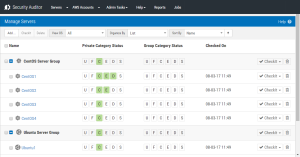Manage Servers screen
How to get there
Click Manage Servers on the Navigation Pane.
What it Does
Use the Manage Servers screen to add, modify, and check the status of managed servers.
Options
Add
Click Add to open the Add a New Server screen where you can add a new managed server.
CheckIt
Select one or more servers and click this button to run CheckIt, which performs a compliance check for the selected attribute(s).
Delete
Select one or more managed servers, and/or Groups, and click this button to delete them.
View OS
Choose this option to display only servers of a particular operating system or distribution.
Organize By: Group • List
Choose Group to order servers by their Group in the list (see Add a New Server screen). Choose List to order servers alphabetically in the list.
Sort By: Name • Group • Checked On • [Ascending/Descending]
When List is selected these options are available. Choose Name to sort the server list by name, group to sort by the server Group, or Checked On to sort chronologically by the date most recently checked (either in ascending or descending order).
Name
This is the name assigned to the server when it was added (see Add a New Server screen).
Group
This is the Group the server was assigned to when it was added (see Add a New Server screen).
Private Category Status • Group Category Status
These icons are color coded, indicating their compliance status, red for not compliant, green for compliant, and white for not checked. Click a category icon to open its settings.  =User Account Policies,
=User Account Policies,  =Files Policies,
=Files Policies,  =Configuration Policies,
=Configuration Policies,  =Exported Directory Policies,
=Exported Directory Policies,  =Daemon Policies,
=Daemon Policies,  =Script Policies. See Servers and Policies screen.
=Script Policies. See Servers and Policies screen.

Checked On
This is the date the policy was most recently checked.
Action 
Click this button to check a server or Group's policy.
If selected for an individual server, one of the following menu appears:
| Server | Group |
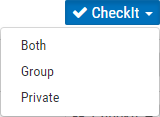
|
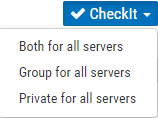
|
Chose Group/Group for all servers to check the Group Policy, Private/Private for all servers to check the Private Policy, and Both/Both for all servers to check both Policies.
Select  to delete a server or Group.
to delete a server or Group.