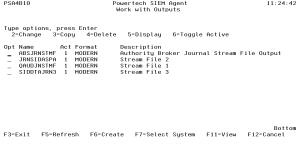Work with Outputs panel
The Work with Outputs panel allows you to manage Output Targets.
An Output Target defines a location to which formatted SIEM events are sent. Each Output Target can specify a different output format.
How to Get There
On the Main Menu, choose 3.
Field Descriptions
System
System indicates the target of any operations you perform. When you add items, for example, those items will be sent to, and will affect processing on, the System named.
Opt
Enter a valid option from the list of options provided on the list panel.
Name
The name you use to refer to this Output Target within Powertech SIEM Agent. It does not need to match the name of any object on the system; it is a name you invent for your reference.
This name is required to be a valid OS name.
Active
Indicates whether the Output Target is available for processing. When the Output Target is not active, it will not have syslog events transmitted to it.
Format
Names the Format that controls how the output event is constructed.
Description
A short description you assign to the Output Target.
Command Keys
F3=Exit
Exit the program.
F5=Refresh
Discards changes and remains on this panel.
F6=Create
Creates a new item. See Create Output panel.
F11=View
Toggles the panel between different views.
F12=Cancel
Discards changes and returns to the prior panel.