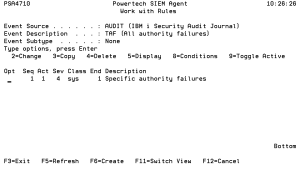Work with Rules panel
The Work with Rules panel allows you to define and work with Rules.
The purpose of Rules is to deliver a set of values to be placed within columns of the notification event sent to a syslog server.
How to Get There
For events, on the Work with Event Descriptions panel, choose option 9 for an event.
For event subtypes, on the Work with Event Subtypes panel, choose option 9 for an event subtype.
Options
Event Source
An Event Source is a location from which IBM i events are extracted. Currently, journals and message queues are supported as Event Sources. Common event sources are QAUDJRN (journal) and QSYSOPR (message queue). You may define your own journals and message queues as Event Sources.
Event Description
Indicates the Event Description to which the listed Event Subtype pertains.
An Event Description is a specification that defines how to identify the IBM i events in which you are interested.
Event Subtype
Indicates the Event Subtype to which the listed Rules pertain.
An Event Subtype is a specification that further defines how to identify the IBM i events in which you are interested. Many times an Event Description will represent an action that occurred, and this "subtype" will indicate the subject of the action or different classes of the action.
Opt
Enter a valid option from the list of options provided on the list panel.
Sequence
Sequence is a unique number used to determine the order in which rules are evaluated.
Active
Indicates whether the Rule is available for processing. When a Rule is not active its values will not be used in determining contents sent to the SYSLOG server.
Severity
Indicates the severity of the event. This severity is used in the output syslog packet.
Class
Class is simply placed into the syslog output event when using the Legacy Interact 3 formats. Typical values implemented by Interact 3 include:
End
End determines whether to end rule processing after a rule whose conditions are all satisfied.
Description
A short description you assign to the Rule.
Command Keys
F3=Exit
Exit the program.
F5=Refresh
Discards changes and remains on this panel.
F6=Create
Creates a new item. See Create Rule panel.
F11=View
Toggles the panel between different views.
F12=Cancel
Discards changes and returns to the prior panel.