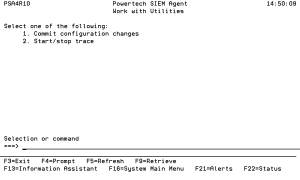Work with Utilities panel
The Work with Utilities screen offers some utilities for the product.
How to Get There
On the Main Menu, choose 82.
Options
1. Commit configuration changes
When a database setting has been changed, the changes will not take affect until the changes have been committed and the servers have been stopped and restarted. One option to commit these changes is to run this option or when starting the servers using the PSASTRMON command set the "Commit changes" COMMIT(*YES) parameter. After running this option the servers need to be stopped and started again.
2. Export configuration
Export configuration runs the command PSAEXPCFG to export the SIEM Agent configuration into a save file and optionally transfers the save file to another system using FTP. The save file can be imported on another system with the Import Configuration option or the PSAIMCFG command.
3. Import configuration
Import configuration runs the command PSAIMPCFG to import the SIEM Agent configuration from a save file created on another system using the Export Configuration option or the PSAEXPCFG command.
5. Start/stop Trace
Start or stop tracing for a server. This option runs the command PSATRCSIEM.
Command Line
To run a command, type the command and press Enter. For assistance in selecting a command, press F4 (Prompt) without typing anything. For assistance in entering a command, type the command and press F4 (Prompt). To see a previous command you entered, press F9 (Retrieve).
Command Keys
F3=Exit
Exit the program.
F4=Prompt
Provides assistance in entering or selecting a command.
F5=Refresh
Discards changes and remains on this panel.
F9=Retrieve
Displays the last command you entered on the command line and any parameters you included. Pressing this key once shows the last command you ran. Pressing this key twice shows the command you ran before that, and so on.
F13=Information Assistant
Displays the Information Assistant menu with several types of assistance available. Press this key to access more information about the i5/OS system, such as, what's new for this release of the i5/OS system, how to comment on information, and where to look for i5/OS information in books and online.
F16=System Main Menu
Displays the i5/OS Main Menu (MAIN).
F21=Alerts
Displays the list of Alerts.
F22=Status
Displays the Operational Resources popup window containing the status of several operation aspects of Powertech products.