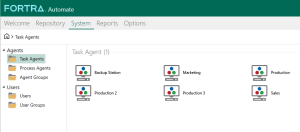Agents
Overview
The Agents section of the System tab allows for deployment, registration, and management of agents that are responsible for workflow processing on remote computers. Additionally, Agent Groups allows for the creation, modification, and management groups in which individual agents can be placed. You can use agent groups in place of agents to easily distribute tasks and conditions to multiple computers.
Agent types
The Agents section contains three folders, each housing a specific agent type:
| Agent Type | Description |
|---|---|
| Task Agents | Task Agents are deployed or installed on remote computers to enable multi-machine automation across an enterprise. The Automate server component connects to Task Agents by way of TCP/IP. Once connected, the Task Agent performs all tasks/processes on the remote computer as instructed by the Server component. |
| Process Agents | Allows automation across various operating systems. Because the Process Agent it is Java-based, the most common desktop operating systems are compatible, including Linux, Mac OS X, Microsoft Windows, and Solaris. The Automate server component connects to a Process Agent by way of TCP/IP. Once connected, the Process Agent is used in conjunction with the Workflow Designer's Process Object in order to send commands to other operating systems during the course of a workflow. |
| Agent Groups | Allows for the creation and management of agent groups. An Agent Group is a collection of Agents placed together to form a distinct unit. As a result, multiple Agents that normally interact with one another or share common objectives can be easily assigned to an group allowing for improved organization and distribution of workflow objects within a multi-machine environment. |