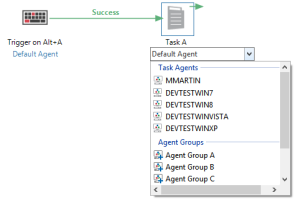Multi-machine Workflows
Automate provides a convenient way to interconnect programs that are distributed efficiently across different sites through the use of multi-machine workflows that are designed to execute on more than one computer. Unlike the common idea of being able to assign an individual task to execute on a remote computer, Automate carries the concept to a higher level by allowing each distinct object (for example, event, condition, task, etc.) contained in the same workflow the ability to execute on separate computers that are physically located in different locations.
In this concept, the workflow itself is always managed centrally by the server component, however, individual automation objects (that is, tasks, events, and processes) contained inside the workflow can be allocated to run on different systems by means of assigning an Agent or Agent Group to each object. Agents are deployed or installed on remote computers and primarily used to facilitate communication with the server component. Once deployed/installed, the server component can connect with the Agent by way of TCP/IP (whether that computer is local or situated remotely) and notify it of what system conditions or network events to monitor along with what tasks to execute as a result of such conditions or events.
The Workflow Designer is the key interface that enables developers to visually specify which agents or groups to assign each workflow object. Once a workflow object is added to the workspace, the names of connected agents and groups appear in a drop-down list directly below the object's assigned name (as illustrated below). The developer simply selects the appropriate agent/group from the list that he/she wishes to run the task or evaluate the event or condition.
The server component can communicate and perform a number of processes on multiple agents, all within the same time frame, allowing the ability for large enterprises to streamline numerous processes or operations in diverse locations with reliable, repeatable and error-free automation.