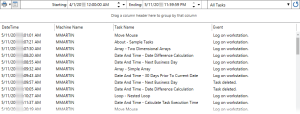Audit Events Log
Overview
The Audit Events log supplies information about Automate Desktop-related audit events that occurred. This normally includes events such as when a task was created, deleted or renamed, when the Task Service was connected/disconnected or when a specific task logs on a workstation. Particular Audit Events are displayed in detail under the Event column.
Data sources
The available data columns for the Audit Events log are as follows:
| Column Name | Description |
|---|---|
| Date/Time | The date/time the event occurred. |
| Machine Name | The machine name where the event occurred. |
| Task Name | Specifies the name of the task (if applicable). |
| Event | The type of event that occurred (for example, task created, deleted, renamed or connection to service). |