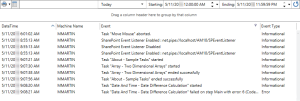System Events Log
Overview
The System Events log provides information regarding any system events that occurred. This generally includes anything that affects the system as a whole, such as startup or shutdown of the Automate Desktop Task Service, starting and ending of tasks, and global enabling or disabling of triggers.
Data sources
The available columns which can be viewed under the System Events log are as follows:
| Column Name | Description |
|---|---|
| Date/Time | The date and time when the system event occurred. |
| Machine Name | The name of the computer from which the system event occurred. |
| Event | A description of the system event that occurred. If a particular task generates an error, detailed information regarding the error (including the step number) will appear in this column. |
| Event Type | The type of system event that occurred (for example, Warning, Informational, Error). |
NOTE: For details regarding log related operations, such as sorting,
grouping, filtering and exporting logged events, see Using
Logs.