Welcome
Overview
Here you will find quick access to important community aspects – all in one place. Connect with your peers on Automation Insiders, get tutorials from Automate Academy, download pre-built connectors from the Automation Connector Hub, plus request support, services, and much more!
Re-establishing a connection to Automate Desktop
If your network connection goes offline or your server stops running, the Task Administrator will disconnect and redirect you to the Welcome page. After resolving any connectivity issues with your network or server, you must re-establish the connection to the Task Administrator before you can continue using Automate Desktop:
-
From the top of the Welcome page, select Connect.
-
From the Connect to Automate Desktop dialog, select an existing connection from the list (for example, localhost), or enter a remote connection (see Connection Pane for more information).
-
Select Connect.
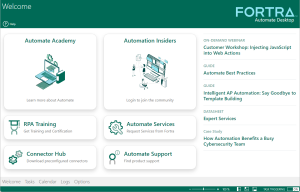
_thumb_300_0.png)
