Software Updates
After installation, and before starting to work with Core Impact, make sure your software version is the latest available and that it is up to date with the latest modules and exploits. As noted in the Dashvboard section, the Dashboard will display an alert when there is a new Core Impact release available, but you can also check for updates manually:
To install software updates automatically and control update frequency, select Tools -> Options -> Software Updates on the toolbar. See the options for Software Updates for more information.
New software downloaded through the Software Update feature is electronically watermarked with your active license. It will not work with other licenses.
License Information
On the menu, select Help -> About to view Product License Key, Expiration Date and Version information.
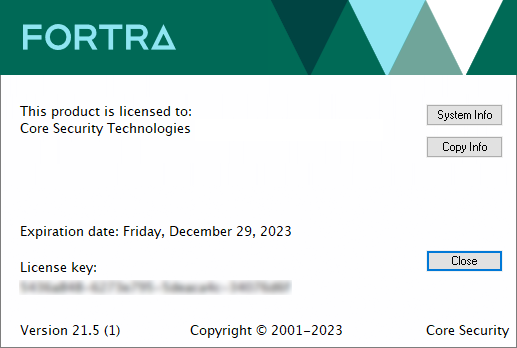
When a license expires, targets within a workspace cannot be modified and new targets cannot be added.