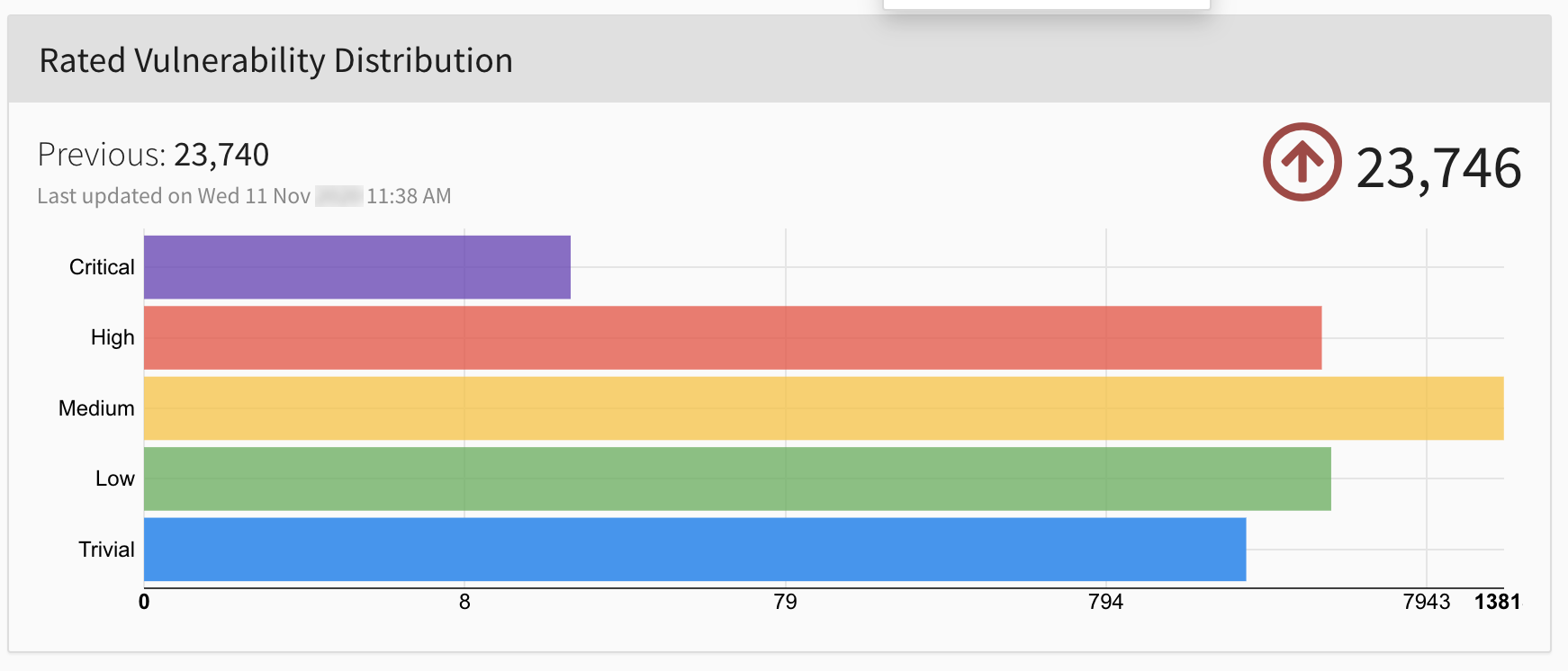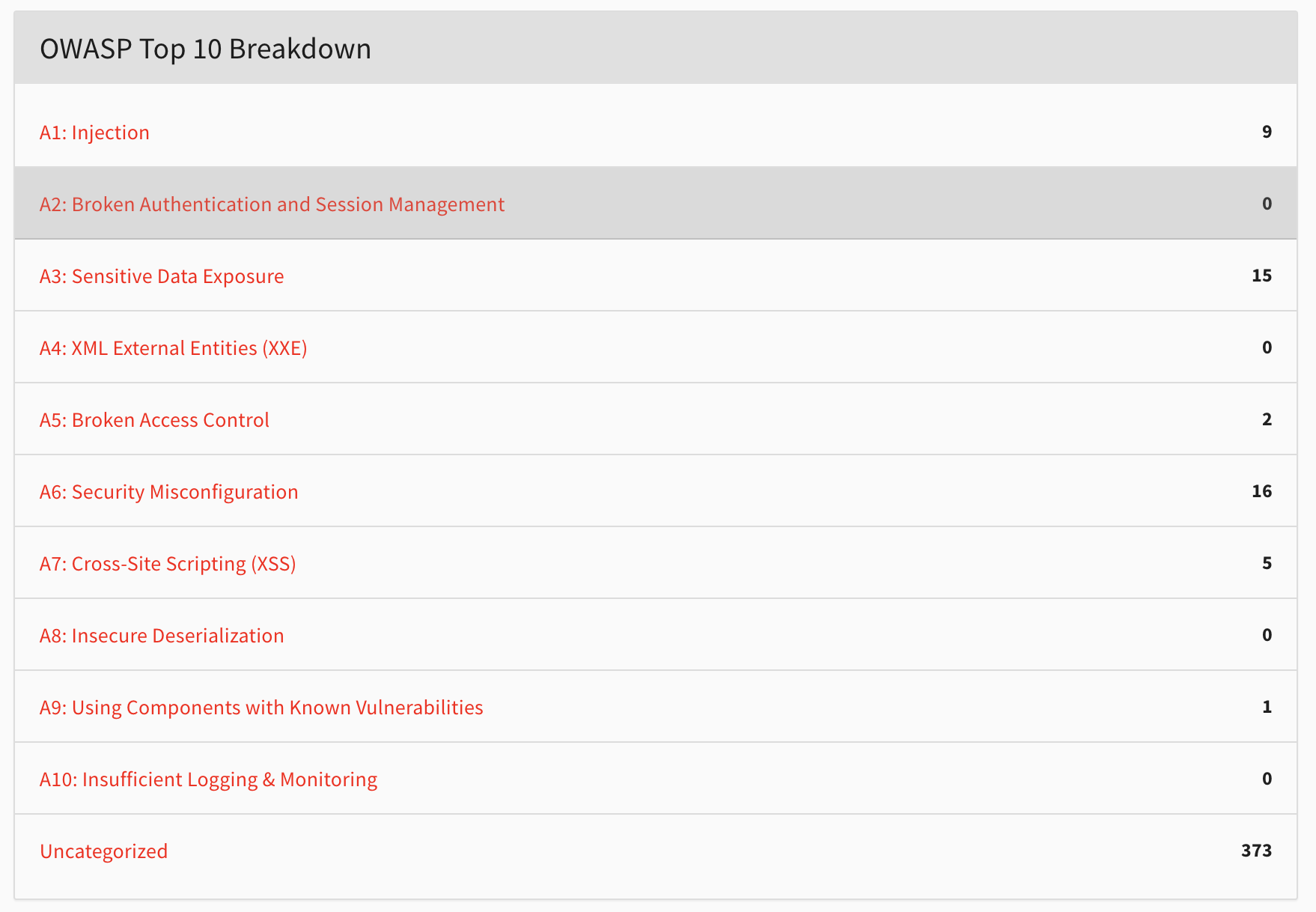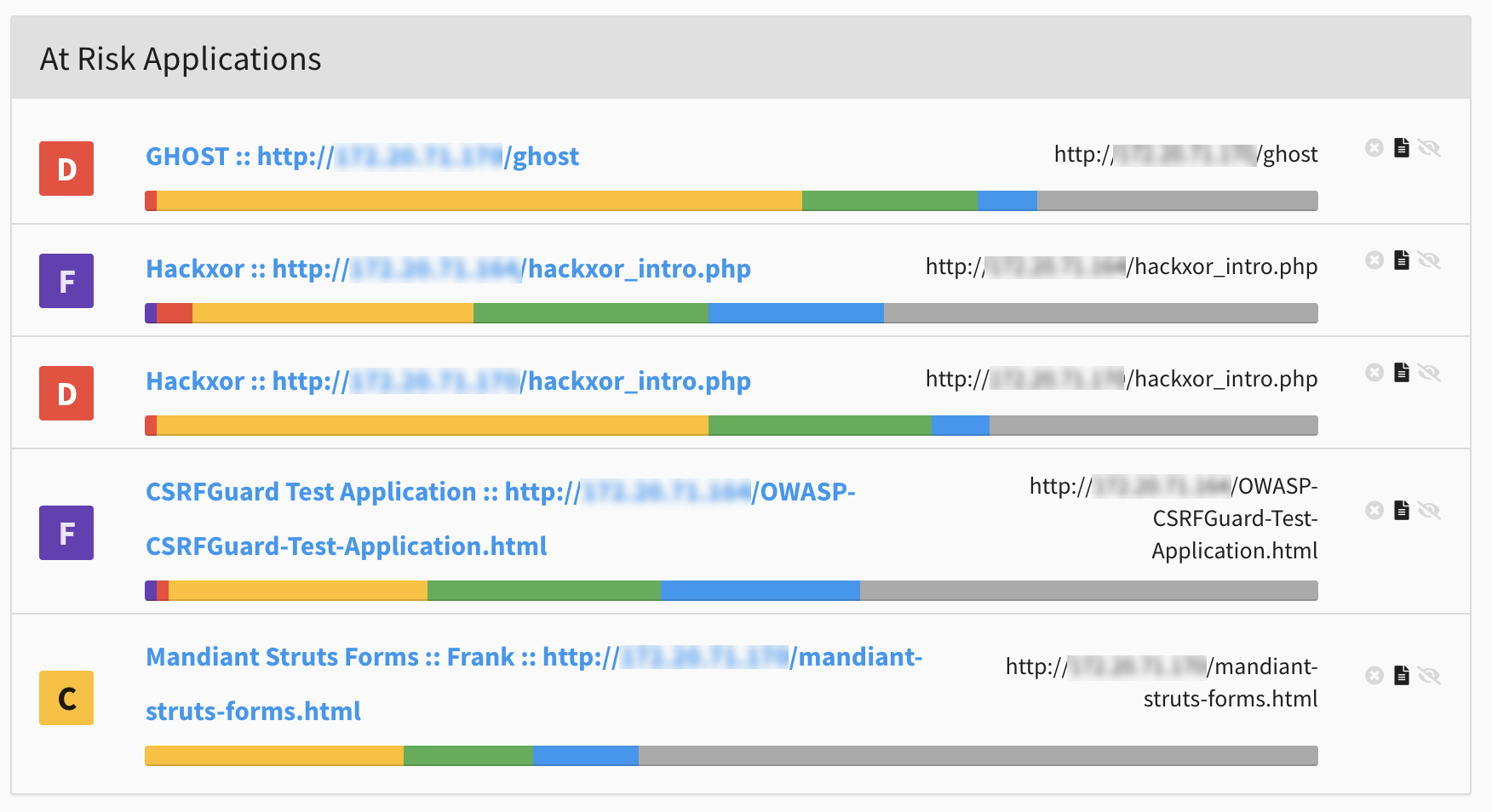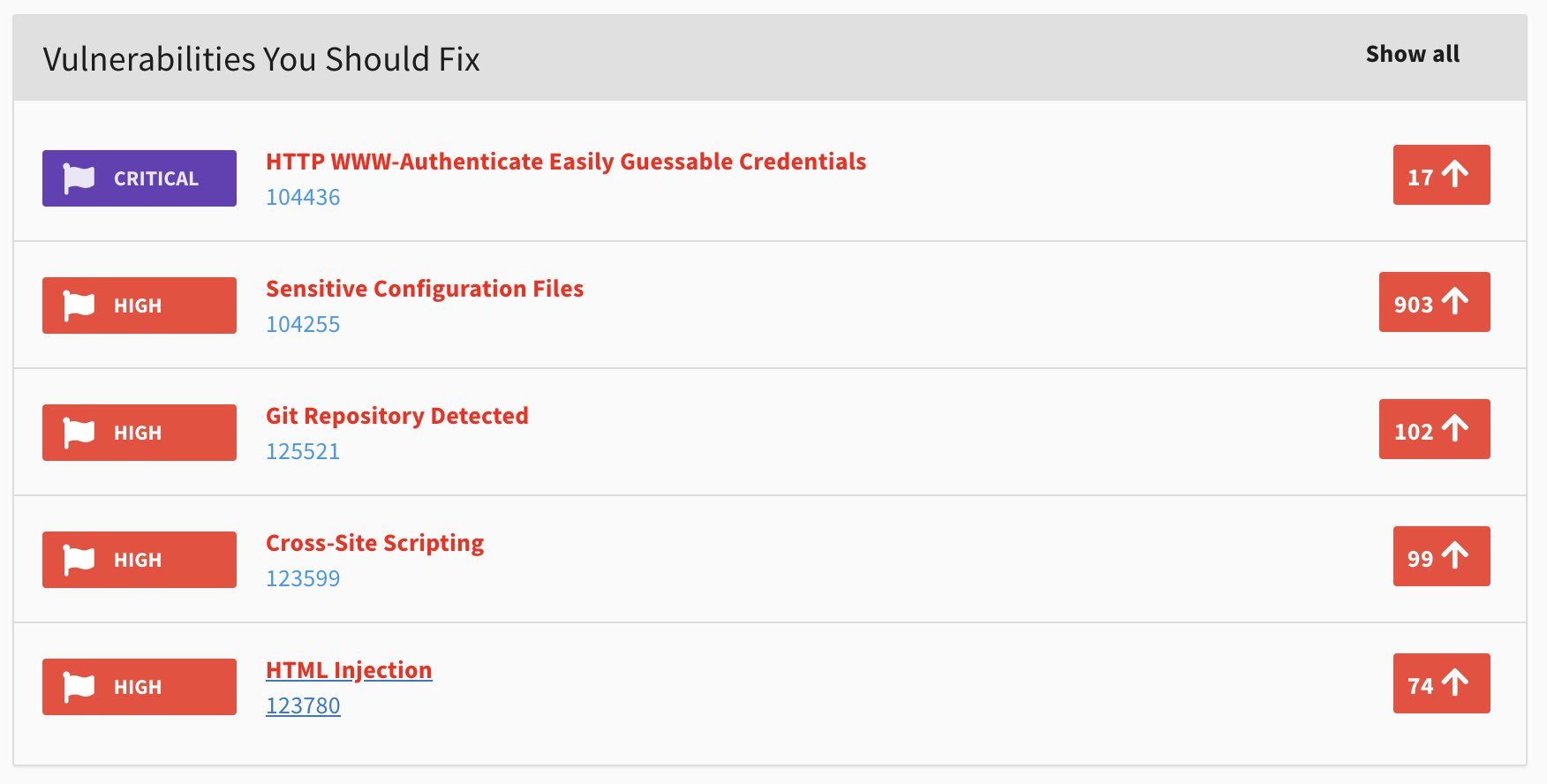Active View - Overview
Overview
Fortra VM Active View gives you a comprehensive, aggregate health assessment of your environment. It helps you identify your vulnerabilities and optimize remediation resources.
The Active View System Health Overview page gives you a comprehensive look at your systems’ health.
Web Application Scanning
Directory Tree
After selecting a web app, the sidebar reveals its directory tree. The directory tree shows the number of vulnerabilities within each folder and file. Select a folder or file to reveal its specific vulnerabilities.
See related: Active View - Web App Details
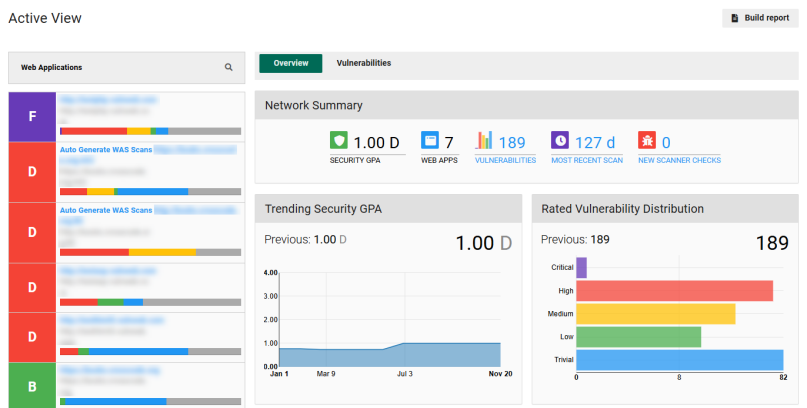
The top tab is the central location for managing vulnerabilities that WAS discovers in your environment.
See related: Active View - Vulnerabilities
The number of vulnerabilities in your environment that fall under each OWASP Top 10 risk are displayed.
See related: OWASP Top 10 Breakdown
Applications at risk displays the top-five most vulnerable web applications.
See related: Assets At Risk
Vulnerabilities you should fix displays the vulnerabilities that most need your attention.
See related: Vulnerabilities You Should Fix