Using Full-Text Indexing
Full-text indexing lets you search based on words and phrases in the documents themselves, not just the title and search keys.
Webdocs uses OCR (Optical Character Recognition) to turn the contents of all your documents into text files. Those text files are indexed by a database optimized for full-text searching.
When you first turn on full-text indexing, a program runs that indexes each document in your system. This initial indexing can take some time. As new documents are added, they are indexed and added to the index database.
Don't use full-text indexing if:
- You are concerned about file space. The full-text index database is often quite large.
-
You don't need to search on anything other than the title and search keys.
To turn on full-text indexing, see Full-text Indexing and Search.
Warning: To use full text indexing on PDF files, Adobe Reader Version 9.5 is the highest version of Adobe Reader that can be installed on the Webdocs server.
If you have a problem with the index or have just removed many documents, you may want to rebuild the index:
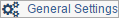 .
. .
.