Restricting User Access to Specific Documents
If you need to restrict users' access to documents in a more detailed and specific way than permissions allow, you can type Structured Query Language (SQL) statements in Access Filter in a user's profile to restrict the user's access to specific documents.
With SQL statements, you can restrict a user's access to a document based on:
- The title.
- The date it was added to Webdocs.
- The value of one of its search keys.
- The Document Type,
-
The folder.
For example: You can restrict a user's access so that they can see only the documents for a certain region or customer ID.
While you do not need to be proficient in SQL to restrict individual user access, you need some familiarity with it. If you are not familiar with SQL, see the following tutorials for help:
You can also contact Fortra for help restricting individual user access to documents.
To restrict a user's access to specific documents:
-
On the side menu of the Settings tab, click Users
 .
.The Users page displays.
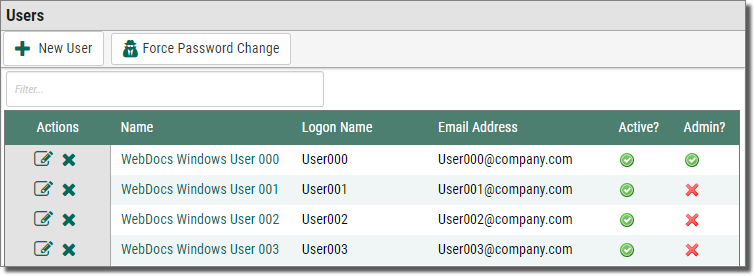
-
Next to the user account to edit, click Edit User
 .
.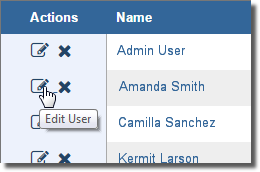
The Edit User page displays. -
Scroll down to Access Filter.
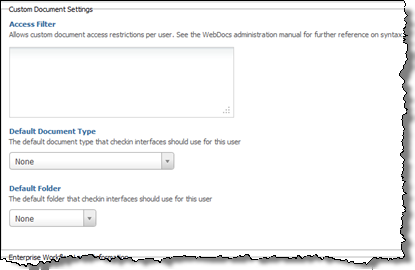
-
Enter restrictions in Access Filter using the following syntax:
Use this term... To restrict the user to documents by... DocumentTitle
Document title.
For example: To restrict the user to documents that have the title ABC Group Invoice, type:
DocumentTitle = 'ABC Group Invoice'
UserDefined1–UserDefined30
Search-key values, including user-defined field values.
For example: To restrict the user to documents where the first search-key value is greater than 4000 and the second search-key value is Contract, type:
UserDefined1 > '4000' AND UserDefined2 = 'Contract'
Caution: Search-key values – including numbers – are stored as strings. So, for example, 40 has a different value from 0040. If you are comparing numbers, be careful to consider these possibilities.
InsertDate
The date that the documents were added to Webdocs. Use the format mm/dd/yyyy, wheremmis the two-digit month,ddis the two-digit day, andyyyyis the four-digit year.
For example: To restrict the user to documents that were added to Webdocs on January 17, 2012, type:
InsertDate = '01/17/2012'
Remember that when you restrict a user's access to specific documents:
-
-
All permissions assigned to the user still apply.
For example: Amanda is allowed the View and Delete permissions to the Accounting folder. Acme Co.'s administrator also restricted Amanda's access to documents with the title ABC Group Invoice. So Amanda can view and delete only the documents that have a title ABC Group Invoice in the Accounting folder.
-
You must allow the user at least the View permission to the folder for that holds the documents the user is restricted to.
-
-
Click Save User
 .
.A message displays, telling you that the user account is updated, and the user's access is restricted to the specific documents.