Deleting a User Account
When you delete a user account, you lose the link between the user and the documents this user has added, looked at, and worked with in the past. It doesn’t delete the actual history information; it just can’t be linked to a specific user any more. Only delete a user account if your organization doesn't need an audit trail.
Instead of deleting users, make them inactive.
If you have to delete a user:
 .
.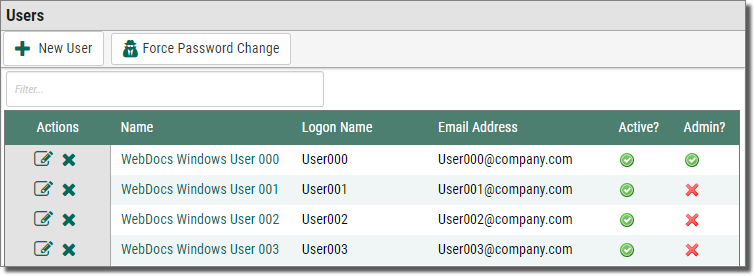
 .
.