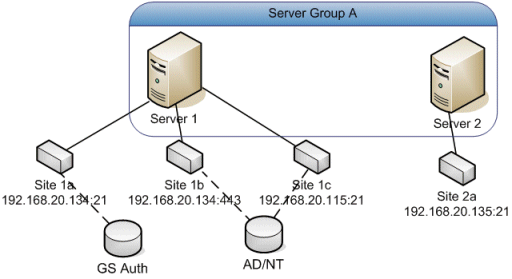
A Site is similar to a virtual FTP server bound to one or more IP addresses. In EFT Server hierarchy, a Server consists of one or more physical hardware devices (servers) running the EFT Server executable as a system service. Server Groups are at the top of EFT Server's setting hierarchy and allow you to group multiple Servers from a management or administrative perspective. Each EFT Server service, running as a single service on a single hardware device, can support multiple Sites.
You cannot run multiple Sites on the same IP address and port. Each Site requires an IP address / port combination that is not already claimed by other process or Site. To avoid conflicts, when the same protocol is used, each Site requires a distinct IP address (and same port), or the same IP address, but different ports. For example, use port 8080 for HTTP instead of 80, or 2121 for FTP instead of 21. You cannot have two Sites trying to use port 21 on the same IP address. The two Sites will conflict; the Site that starts first claims the contested port. The hardware in the server computer does not limit the number of Sites you can set up, at least regarding how many NICs (Network Interface Cards) you have. In Windows, you can assign any number of IP addresses to a single NIC.
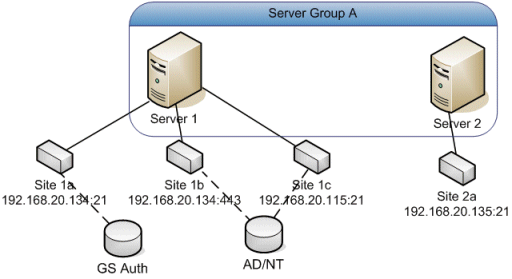
In the above example, your internal users could connect to site 1A using the Site's internal IP address (192.168.20.134:21) while external users may access site 1C using the host address you designate, such as partners.globalscape.com (which resolves to a different IP address on the same port).
Each Site can have its own authentication provider type, the same authentication provider type, or even share the same authentication provider database. For example, Site 1A could use a GS-AUTH, Site 1B could use Active Directory (AD), and Site 1C could share the AD database.
To create a Site that uses GlobalSCAPE EFT Server Authentication, see Creating a Site that uses GlobalSCAPE EFT Server Authentication.
To create a Site that uses Windows Active Directory Authentication, see Creating a Site that Uses NT Authentication.
To create a Site that uses LDAP Authentication, see LDAP Authentication.
To create a Site that uses ODBC Authentication, see ODBC Authentication.
To create an HS-PCI-enabled Site, see Creating a PCI DSS-Enabled Site.
|
|
The service runs under a user account, which must have full administrative rights to the folder in which you installed EFT Server. With administrative rights the service can save all your settings. If the service does not have administrative rights, you lose settings and user accounts whenever you restart the EFT Server service, and you need to reset permissions on the computer where the Server service is running. |
You will need the following information to create and configure a Site:
Site name, listening IP address, and administrator port
Root folder path
DMZ Gateway (Server designed to reside in the demilitarized zone to provide secured communications with EFT Server behind intranet firewalls without requiring any inbound firewall holes between the internal network and the DMZ.) IP address and port, if used
SSL/SFTP keys/certificate/ciphers/version information