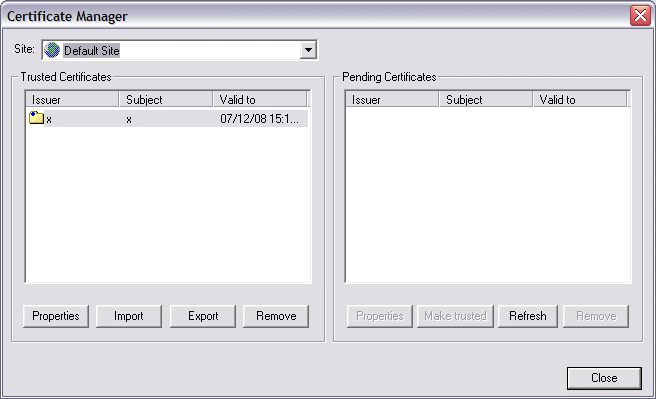
The Certificate Manager is used to manage the SSL certificates for a Site.
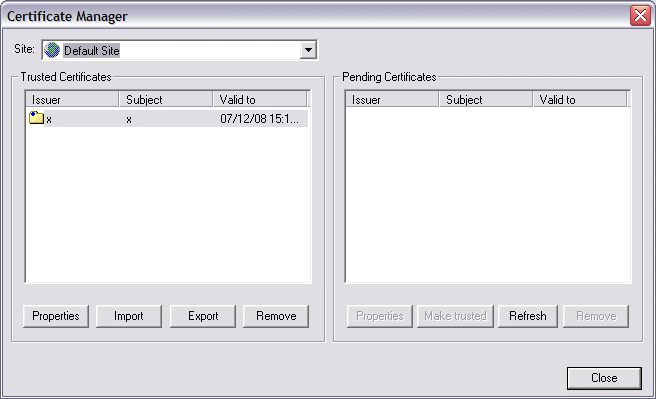
To view all of the certificates for a Site, click the Site down arrow to select the Site. The certificates for the selected Site appear in the Trusted Certificates and Pending Certificates lists.
To view the properties
of a certificate, click the certificate in the list, then click Properties. The Certificate
Contents dialog box appears, showing the Issuer
and Subject information
and the dates the certificate is valid.
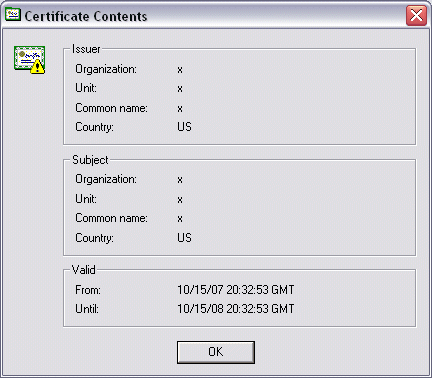
To import certificates for a Site, see Importing a Certificate.
To export certificates from a Site, see Exporting a Certificate.
To remove a certificate from the Trusted Certificates or Pending Certificates list, click Remove.
To create a new certificate, see Creating Certificates.