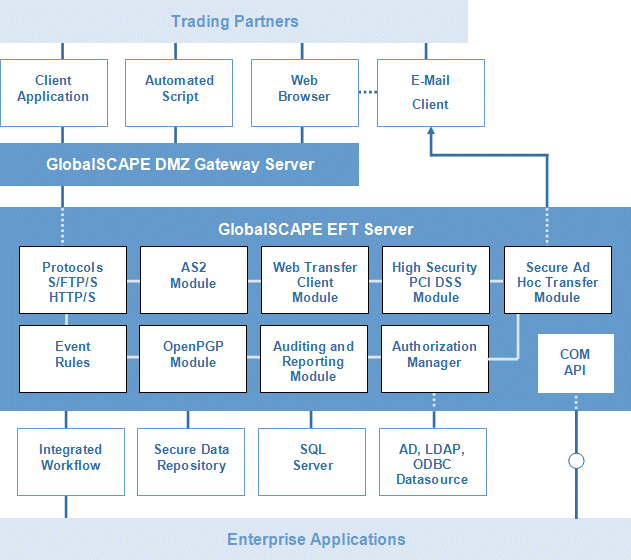
GlobalSCAPE's Enhanced File Transfer (EFT) Server is a managed file transfer (MFT Managed File Transfer. Provides control over network file transfers, including securing the data by encrypting the transmission channel or the data itself, managing trading partners and the way they are authenticated, automating transfers to ensure that service level agreements are met, monitoring and reporting file transfer activity for accountability, and passing data through the DMZ to a backend server so that no sensitive data resides in the DMZ.) solution that provides secure data transactions over standard Internet protocols to secure and guarantee information transferred between business partners, clients, and branch offices. EFT Server provides organizations with a powerful and cost-effective alternative to leased lines, VANs (Value Added Network; private network provider that leases communication lines to its subscribers. In the healthcare industry, a VAN is referred to as a "Clearinghouse" and has additional legal restrictions that govern protected healthcare information.), VPNs (Virtual Private Network; a communications network tunneled through another network and dedicated for a specific network.), and homegrown solutions. EFT Server is a modular solution, providing a low cost of entry to small- to medium-sized companies with security and compliance requirements, and a migration path for enterprise-level companies to expand their functionality as their business needs grow.
Scroll down to view summaries of EFT Server's features or click on the image map below to view detailed information and procedures for using each of the components and modules.
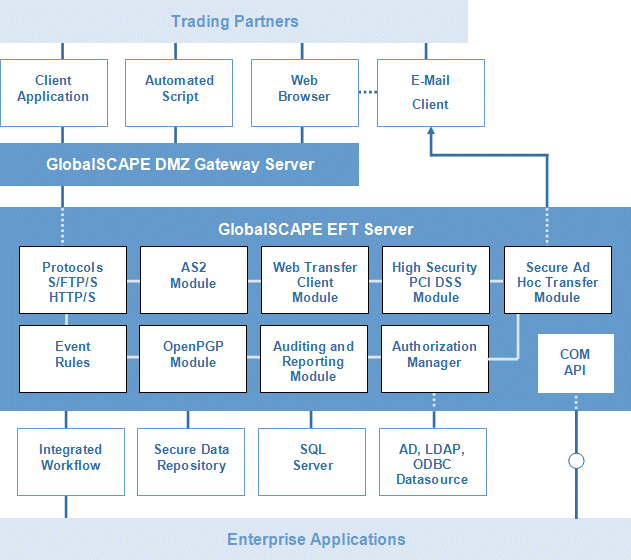
Secure File Transfers - Data is protected and controlled during transit and storage, and is fully auditable during that process. Once received, the data can be managed by an extensible, automated workflow framework based on specific triggered events.
Protection of intellectual property, trade secrets, and customer files transferred over the Internet using secure protocols including FTPS (SSL/TLS), SFTP (SSH2), and HTTPS, and AS2.
Compliance with regulatory and privacy requirements such as PCI DSS, HIPAA, (Health Insurance Portability and Accountability Act; enacted by the U.S. Congress in 1996; requires the establishment of national standards for electronic health care transactions; addresses the security and privacy of health data.)GLBA, (Gramm-Leach-Bliley Act; GLBA compliance is mandatory for financial services companies; a policy must be in place to protect financial information from foreseeable threats in security and data integrity.) and SB1386 (California (USA) law regulating the privacy of personal information.), by including OpenPGP technology for encrypting, decrypting, and signing files stored on disk.
Reliable, secure off-loading of files to another server or network share using standard FTP or HTTP clients, including Web browsers or secure FTP clients such as CuteFTP Professional.
Flexible authentication choices: AD/NTLM, ODBC, LDAP, and GlobalSCAPE Authentication
OpenPGP-based and transparent streaming encryption
Enforcement of strong passwords for user authentication. EFT Server supports password, public-key, or one-time-password authentication. User profiles can be managed internally or externally through NTLM, Active Directory (AD), LDAP, or ODBC data sources.
Multi-part (segmented) transfers for faster delivery of large files over large geographical distances. Multi-part transfers require the use of compatible clients such as CuteFTP Professional.
Auditability - Track and report on transactions throughout their life cycle. Secure data delivery requires strong audit trails for tracking and non-repudiation. EFT Server provides industry-standard logging (W3C, NCSA, Microsoft IIS Extended), e-mail notification of completed transactions, and digital certificates for proof of identity.
Non repudiation through granular transaction auditing and reporting
Guaranteed delivery (automatic and manual resume). EFT Server extends the industry standard FTP and HTTP protocols with enterprise-class reliability features, including post-transmission integrity verification, mid-file recovery, and automatic restart.
Data integrity validation
Automatic, Schedulable File Maintenance - Automatically perform predefined actions when specific events occur to place files into the company workflow.
Create powerful event-based triggers with a simple point-and-click interface
Monitor folders for files added or modified
Run scripts or batch files on a schedule
Send e-mail notifications
Remove data that is past specified age limits
Offload and retrieve data to/from remote inboxes
Simple Deployment - Easy to set up and manage secure transactions.
Complete programmatic interface. EFT Server can be controlled through EFT Administrator or through its Component Object Model (COM) interface. The COM API is a programmatic interface that allows you to control EFT Server from your own custom applications using any COM-enabled programming language.
Multiple administrators can connect and manage the server
Install, configure, and deploy in minutes into your existing architecture
Software-only solution; no hardware to install, no extra software to install on client computers
Professional Services can provide customization for your environment
Account Management. EFT Server allows you to quickly and efficiently manage the removal of users, manage temporary accounts, and address the revocation and, if necessary, re-issuance of expired or compromised public-keys or certificates. Manage system resources including bandwidth, folder access, file types, and more using granular or Site-wide controls provided for user and group management. Visually manage folder permissions via a Windows Explorer-like Virtual File System view. Inherit or override permissions, grant administrative, guest, or anonymous permissions, or deny access altogether.
The following modules can be added to EFT Server:
Advanced Workflow Engine - EFT Server's already robust Event Rule system can be further enhanced with the Advanced Workflow Engine (AWE). With AWE, you can design scripts, batch files, macros, or any other code-intensive process using an easy drag-and-drop interface.
Similar to EFT Server's Commands, EFT Server's Advanced Workflows add additional automation capabilities, allowing you to add scripting and variables to Tasks, then add these reusable Tasks to Event Rules. A Task is a series of steps that can perform file transfers, batch data processing, application testing, and so on, set to run automatically when started by some event.
AS2 Module - EFT Server's AS2 (Applicability Statement 2) module is used to exchange structured business data securely using the HTTP (Hypertext Transfer Protocol; An application protocol that runs on top of the TCP/IP suite of protocols used for Internet/intranet communications, typically over port 80.) or HTTP/S (Secure HTTP connection; HTTP is used, but with TCP port 443 and an additional encryption/authentication layer between the HTTP and TCP.) protocol. Any type of data can be exchanged using AS2, including traditional EDI (Electronic Data Interchange; transfer of data between companies using VANs or the Internet.) messages, XML, flat files, spreadsheets, and CAD/CAM data.
HS-PCI Module - EFT Server facilitates compliance with the PCI DSS 1.1 specification for new and existing EFT Server customers that have a business mandate to achieve and maintain PCI DSS compliance.
Auditing and Reporting Module (ARM) - The Auditing and Reporting Module (ARM) captures the transactions passing through EFT Server and provides an interface in EFT Administrator where you can use preconfigured reports or create your own custom reports to query, filter, and view transaction data. Data is stored in a fully relational database and can be analyzed in real time.
DMZ Gateway Server - This optional server is designed to reside in the demilitarized zone to provide secured communications with EFT Server behind intranet firewalls without requiring any inbound firewall holes between the internal network and the DMZ.
Secure Ad Hoc Transfer Module - EFT Server's Secure Ad Hoc Transfer (SAT) module allows your internal users to send and receive large e-mail file attachments to recipients outside of your organization quickly, reliably, and securely, all without having to manually create or maintain FTP accounts on EFT Server.
Web Transfer Client - This optional Web Transfer Client is a browser-based file transfer client that allows users to upload and download files to an EFT Server using a connected Web browser. It gives your users a transparent way to connect, and you do not have to install anything on the client end; the Web Transfer Client deploys automatically from EFT Server.
GlobalSCAPE's support pages provide information about software registration, user guides, downloads, a Knowledge Base, and how to contact us to get e-mail or telephone support. Refer to Getting Help for more information.
For what's new in any version of EFT Server, refer to the release notes stored in the installation folder as notes.txt, or online at http://www.globalscape.com/eft/history.aspx.