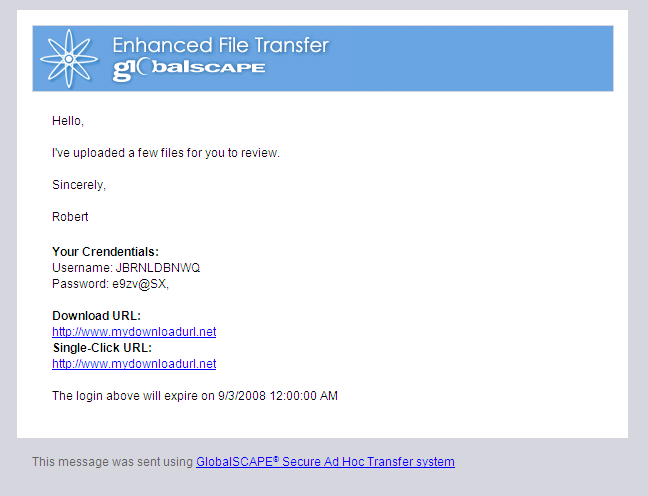
You can customize the look of the e-mail that the Server sends to recipients when a file is uploaded to the Server. The logo used for notification e-mails is email_logo.gif, installed by default in C:\inetpub\EFTAdHoc\App_Themes\Images\. You can remove the logo from the e-mail or replace it with your own.
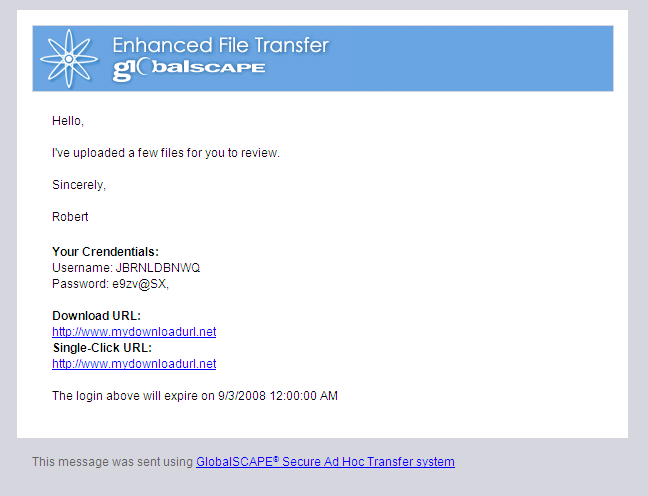
To change this logo image
Copy the new logo image into the folder C:\inetpub\EFTAdHoc\App_Themes\Images\.
In web.config, modify the variable ImageLogoFileName with the new file name. For example, change:
<add key="ImageLogoFileName" value="email_logo.gif" />
To
<add key="ImageLogoFileName" value="your-image-here.jpg" />
To remove the logo image
In web.config, set the variable RemoveImageLogoAttachment to True. Change:
<add key="RemoveImageLogoAttachment" value="False" />
To
<add key="RemoveImageLogoAttachment" value="True"/>