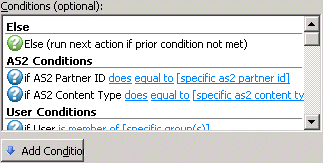Adding a Condition to an Event Rule
When you create an Event Rule, you can apply one or more Conditions (e.g., file uploaded) to trigger an Action (e.g., send an e-mail). Conditions are optional; you do not have to add a Condition to an Event Rule to make it trigger an Action, but they allow fine control over when an Action can take place.
To add a Condition to a Rule
-
Create the Rule. In the Conditions list, the Conditions available for the selected Event appear. When applicable to the Rule, the Else option also appears.
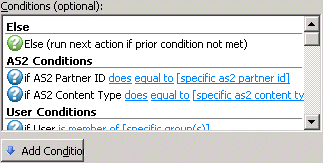
-
Do one of the following:
-
Complete the Rule by adding one or more Actions, then click Apply to save the Rule.
Related Topics
Using Conditions
Condition Placement
Changing Condition Placement
Condition Evaluation
Else Clauses
Logical Operators
Evaluating Expressions
The Compound Conditional Statement
List of Conditions
Available Actions