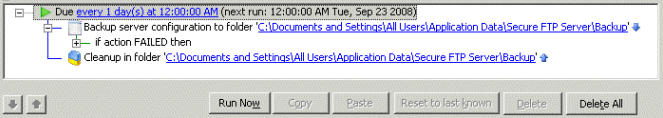(Available in EFT Server Enterprise) A Backup Server Configuration Event Rule is defined and enabled by default to back up EFT Server configuration automatically on a recurring schedule. You can also run the wizard manually. For more information about the Migration wizard, refer to Backup Server Configuration Wizard.
When you create your first Site, a new Timer Rule is created that runs the Backup Server Configuration Action once a day at midnight, using all defaults for naming and backup location (\backup\Server Configuration Backup [Month] [Day] [Year].bak). The default Rule includes a Cleanup Action to delete backup files (*.bak) older than 30 days in that same folder. The Rule is created and enabled when EFT Server Enterprise is installed, but you can disable it and edit it as necessary.
|
|
It is a good idea to save the backup on a drive other than on the one on which the EFT Server is installed. If EFT Server's hard drive fails, you will want to use the backup to restore configuration. |
To create (or edit) the Backup Server Configuration Event Rule
Create a Rule using the Timer, Service Stopped, or Service Started Events.
If you are using the Timer Event, click the hyperlink to define the backup schedule. The Timer Event dialog box appears. Refer to Scheduler (Timer) Event for details, if necessary.
Double-click the Backup Server Configuration Action or click it, then click Add. The Action is added to the Rule.
Click the hyperlink in the Backup Server Configuration Action. The Open dialog box appears in which you can specify where to save the backup file. (Use a UNC path.)
By default, the backup file is saved to the EFT Server's Application Data folder (e.g., C:\Documents and Settings\All Users\Application Data\GlobalSCAPE\EFT Server Enterprise\Backup). You should change this location to a hard drive other than the one on which EFT Server is installed. (If EFT Server's hard drive crashes, you will need that backup!)
Select the folder in which to save the backup file, then click OK.
(Optional) Add the Cleanup Action to removed old backups. Refer to Clean-Up Action for details, if necessary. The default Rule is configured to delete .bak files that are older than 30 days. You can delete backups manually, if desired. Be sure to point to the location where the backup file is saved.
Add other Actions as needed, such as e-mail notifications.
Click Apply to save the changes on EFT Server.
If you used the Timer Event, you can click Run Now to test the Rule.