Anyone with Server Admin rights can modify other administrator accounts in the Administrator.
|
|
If you have only one server administrator account and you have forgotten the password, refer to Resetting the EFT Server Administrator Password. |
To modify an administrator account
In the Administrator, connect to EFT Server and click the Server tab.
In the left pane, click the Server node on which the administrator account is defined.
In the right pane, click the Administration tab.
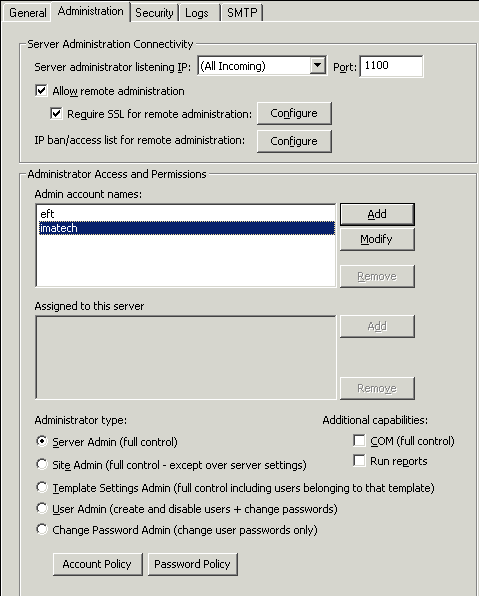
In the Admin Account Names list, click the account that you want to change.
Do one or more of the following:
To change the password, click Modify. The Create/Edit Administrator Account dialog box appears.
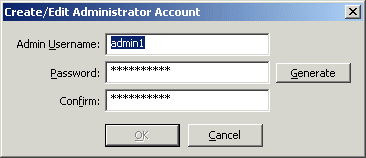
Define and confirm a password for the account or click Generate to generate a strong password.
|
|
Passwords are case-sensitive. |
To change the delegate options, refer to Adding Server Administrators.
To change password security settings, refer to Enforcing Complex Passwords for Administrator Accounts, Enforcing Password Reset for Administrator Accounts, and Expiring Administrator Passwords.
To change account security settings, refer to Removing Inactive Administrator Accounts and Locking Out an Administrator Account.
Click Apply to save the changes on EFT Server.