You can create a permission Group and add any users from the Site (In the Administrator, a Site is similar to a virtual FTP server bound to one or more IP addresses) to a Group. You can then grant permission to folders by Groups rather than granting permissions to each individual user.
To create a permission Group
In the Administrator, connect to EFT Server and click the Server tab.
Do one of the following:
Press CTRL+G.
Right-click in the left pane, then click New Permission Group.
On the main menu, click Configuration, then click New Permissions Group.
In the left pane, click the Groups node, then in the right pane, click New.
The Create New Group dialog box appears.
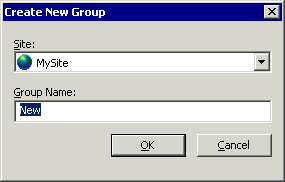
In the Site box, click the list to specify the Site for which you want to create the new Group (if you didn't click the Groups node in a Site tree).
Type a name for the Group in the Group Name box. For example, type R&D.
Click OK. The
new group appears under the specified Site
in the Groups node.
Refer to Adding or Removing Users to or from a Group and The Virtual File System for information about users' permissions in relation to their assigned Group(s).