When a user logs in to EFT Server's HTML Listing and Upload Form or The Web Transfer Client, the files and folders that the user is allowed to access depends on the permissions assigned on the VFS tab of the Administrator interface. The VFS tab allows you to enable or disable the following permissions for a group or a user.
Upload - Allows users to upload to their folder. By default, the Administrators group and the user folders each have Upload permission. (The All Users and Guest groups do not have this permission by default.)
Download - Allows users to download to their folder. By default, the Administrators group, the Guest group, and the user folders have Download permission. (The All Users group does not have this permission by default.)
Delete - Allows users to delete files from the folder. By default, only the Administrators group has this permission.
Rename - Allows users to rename files. By default, only the Administrators group has this permission.
Append - Allows users to add to existing files after resuming an incomplete transfer. By default, only the Administrators group has this permission.
Delete (folder) - Allows users to delete folders.
Create (folder) - Allows users to create folders.
Show hidden - Allows users to view hidden folders and files.
Show read only - Allows users to view read-only folders and files.
List - Allows users to retrieve a directory listing (of files and folders) from the Server. If it is not selected, no files or folders are visible. By default, only the Administrators group has this permission. (Refer to the example below for more information.)
Show in List - Allows users to view the folder when the parent directory's listing is retrieved. (Refer to the example below for more information.)
Inherit permissions from parent folder - When you select this for any folder in the tree, the selected folder will inherit the permissions assigned to its parent folder. For example, if you specify that folder Usr is to inherit the permissions assigned to its parent folder, then Usr has the same permissions as the Site root folder. If you clear the check box, a message appears in which you can copy the parent folder's permissions and then edit them as needed or remove all inherited permissions.
Enable Microsoft Encrypting File System for this folder - Allows you to right-click a folder in the left pane and encrypt the contents of the folder. Refer to Streaming Repository Encryption for details.
Within the VFS system, the List file permission and the Show in List folder permission can confuse users as to the intended operation of the server. At first glance, it would appear that List refers to the ability to see files in the directory and Show in List would refer to the ability to see folders in the directory, but this is incorrect.
The List file permission refers to the user’s ability to retrieve a directory listing from EFT Server. If this option is enabled, the user is able to see a list of files in the directory. If it is disabled, no files or directories will be visible.
The Show in List permission is a bit more complex in that the permission corresponds to whether the directory is visible when a directory listing is retrieved in the parent directory. The interaction between inheritance and this setting can therefore lead to a bit of confusion.
Let’s use the following folder structure as an example:
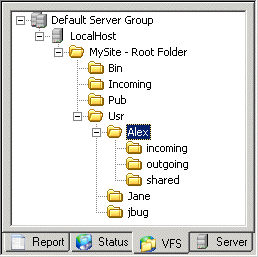
If you select user Alex and disable the Show in list permission for user Jane, then when user Jane navigates to the /Usr/ directory and retrieves a directory listing, the folder Alex will NOT appear in her directory listing. To complicate matters, however, Jane still has access to the folder and if someone tells her to manually navigate to that folder she will still be able to perform actions within the Alex folder (provided she has appropriate permissions). In this scenario, by default, when user Jane retrieves a directory listing from within the folder Alex, she will only see a list of files in the folder; she will not see any subfolders in the folder. Why? Because the subfolders, incoming, outgoing, and shared, have all inherited the disabled Show in list setting!
Summary:
The List permission applies to both files and folders in the current directory.
The Show in List permission applies to the visibility of the current folder in its parent directory.
Default inheritance rules will cause the subfolders of a Show in list -disabled folder to not display.
Setting VFS Folder Permissions
Resetting VFS Folder Permissions