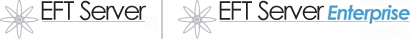
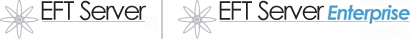
By default, the Cc and Bcc address boxes are hidden.
To display them, on the menu click Show Cc & Bcc.
To hide the boxes, click Show Cc & Bcc again.
You can use the Cc and Bcc boxes just as you do the To box. You can add multiple addresses separated by commas.