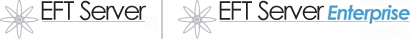
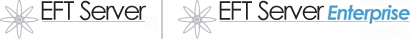
When you type an address in the To, Cc, or Bcc boxes, a cookie is created. The box retains the address until you overwrite it so that you do not have to type it in every time you send an e-mail. The cookie expires every 24 hours.
To choose recipients from your address book
Click To, Cc, or Bcc. "My Address Book" appears containing any addresses previously used within the past 24 hours.
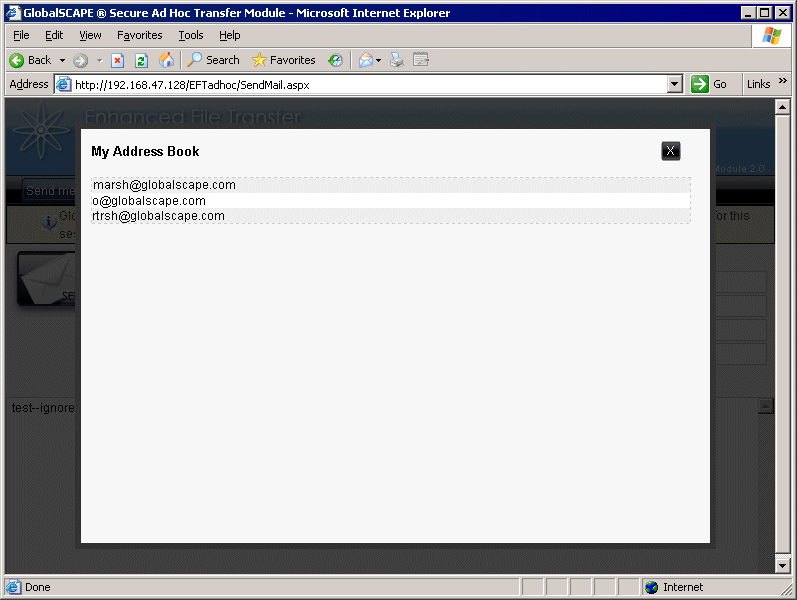
Click the recipient to add. The address book closes and the address appears in the To, Cc, or Bcc box.
Including Cc and Bcc Recipients
Sending a File Using Secure Ad Hoc Transfer