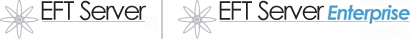
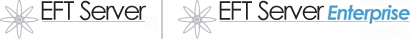
The steps below are performed automatically when you install the SAT module. The procedure is provided here in case changes are made to the IIS configuration that cause Secure Ad Hoc Transfer to stop working and you need to restore the defaults.
If you are using SAT on a 64-bit operating system, refer to Using SAT 2.0 on 64-Bit Operating Systems.
|
|
IUSR_<computer name> account needs write/modify permission to /temp/ folder if logs and upload path is set to default configuration in the web.config. If authentication is enabled for the Site, the Authenticated Users group needs permission instead of the IUSR account. |
The physical folder where Secure Ad Hoc Transfer is
installed must have appropriate permissions set so that the anonymous
user account for IIS (IUSR_<computer name>) has Read
& Execute, List Folder Contents,
and Read access to the entire
folder tree.

The installer creates a new IIS Virtual Directory for
Secure Ad Hoc Transfer under the website you selected when SAT was installed.
If you want the collection of ASP pages to be accessible to only a subset
of users (for example, only those users on your internal network), set
up 2 IP addresses on the EFT Server computer (if running EFT Server and
IIS on the same box). For example, you might have a public IP address
that is Internet accessible through the router/firewall/NAT, while also
having an internal IP address that is only routable by those computers
on your network.
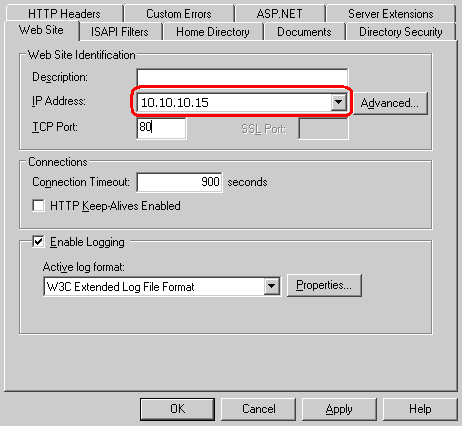
|
|
If you do not have two NIC cards in your computer, you can still create multiple IP addresses using the TCP/IP configuration of the computer. Refer to the Windows Operating System documentation on how to set up multiple IP addresses on a single network interface card. |
The Home Directory of the new IIS Web Site must point
to the location where the SAT module was installed.
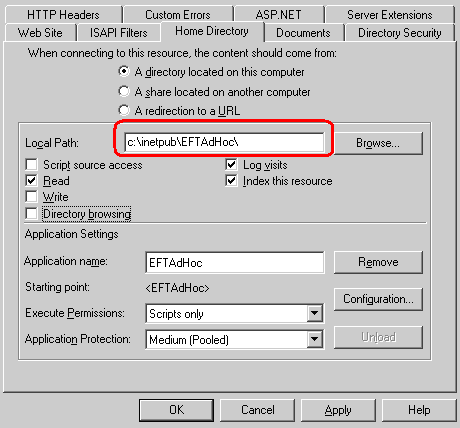
The Secure Ad Hoc Transfer installer adds sendmail.aspx to the list of filenames to the Documents tab for the virtual directory when it is installed. This allows IIS to execute sendmail.aspx automatically when a user navigates to this Site's URL without explicitly specifying a document.
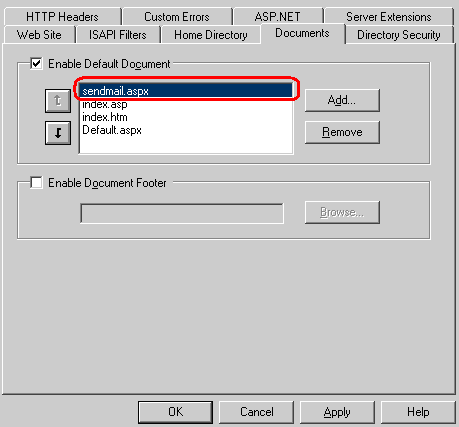
On the ASP.NET tab, you can view/set the Secure Ad Hoc transfer module configuration. See Secure Ad Hoc Transfer's Configuration File for details.