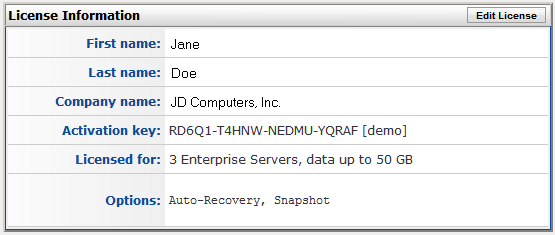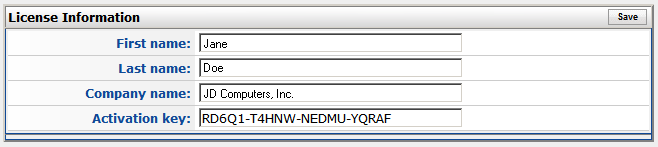Activating WAFS License Information
The License Information page displays the first name, last name, and company name that you provided during installation, and the activation key, number of Vaults licensed, and any options licensed. This information is useful for customer support.
You can reset the license key on the License Information page using the procedure below. When an upgrade is purchased, such as to enable more users, and the upgrade includes a new key, or the application is removed from a computer and you need to transfer the license to another computer, you need to update the Activation key in the WAFS Vault interface.
To provide a new key
-
Log in to the Vault's web interface with your WAFS administrator credentials.
-
In the upper right corner, click License. The License Information page appears.
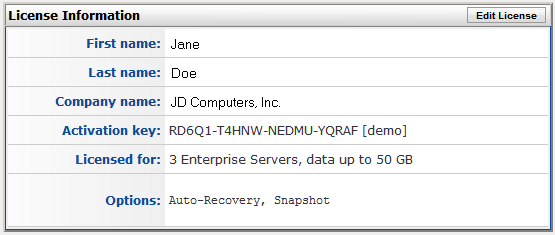
-
Click Edit License.
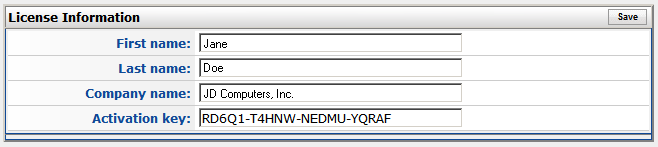
-
Provide the new key and any other information that may have changed, then click Save.
To update to the latest version
Refer to Upgrading WAFS.
Related Topics
End-User License Agreement
Release Notes