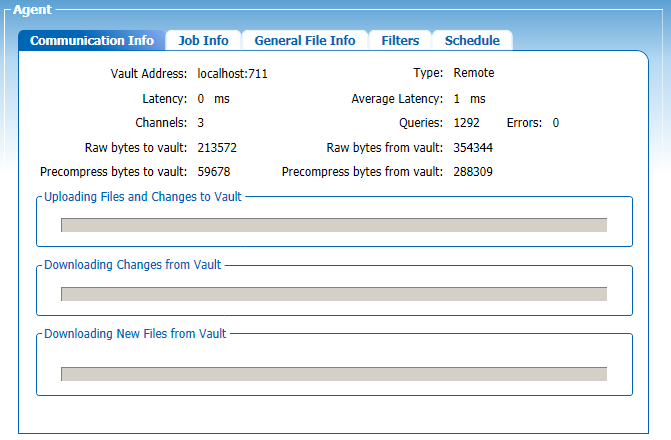
When the Agent is selected in the tree, the configuration tabs that apply to the Agent are displayed:
Communication Info Tab—Displays information about the Agent, including real-time activity.
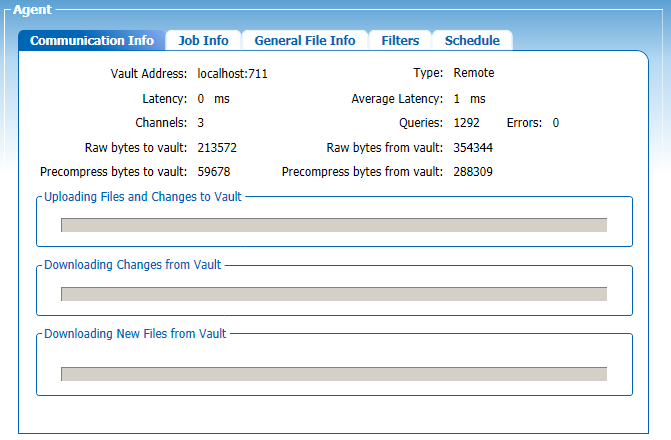
For details of this tab, refer to Viewing Real-Time Activity.
Job Info Tab—Displays information about the Jobs defined on the Agent, including access mode, linked folder, and quota.
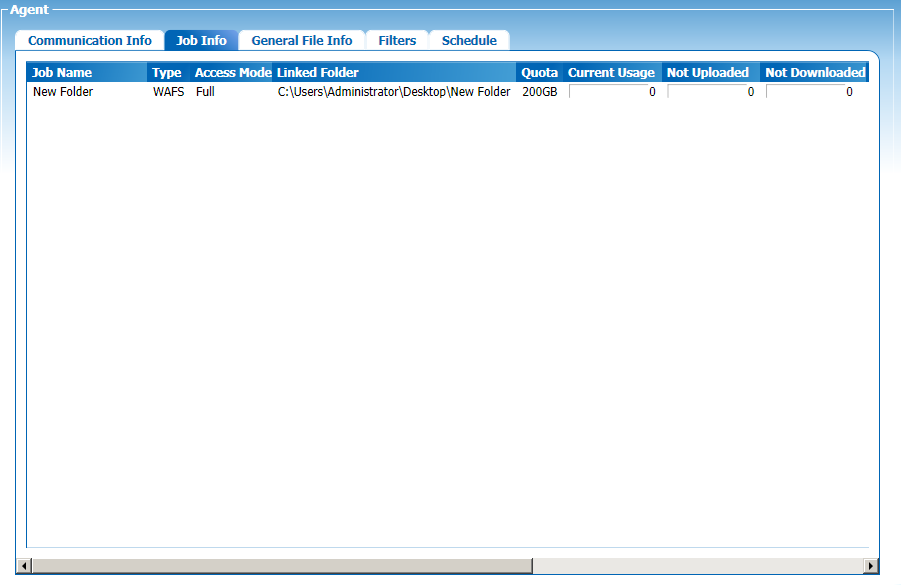
For details of this tab, refer to Viewing Details of Jobs Defined on the Agent.
This same information is available on each Job's General Info tab.
General File Info Tab—Displays currently opened files and folders and detailed reporting information
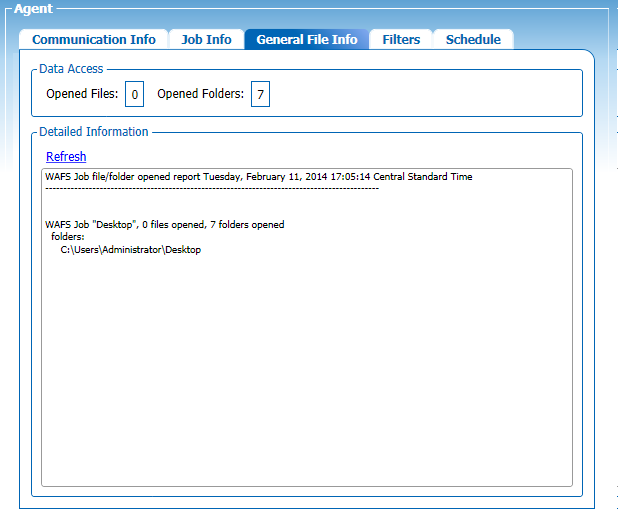
Data Access—Displays the number of files and folders that are currently opened.
Detailed Information—Displays details of the currently opened files and folders.
For more information about viewing open files and folders, refer to Viewing a List of Opened Files and Folders.
Filters Tab—View or specify filters for files or folders that you do not want to replicate for ALL Jobs on the Agent.
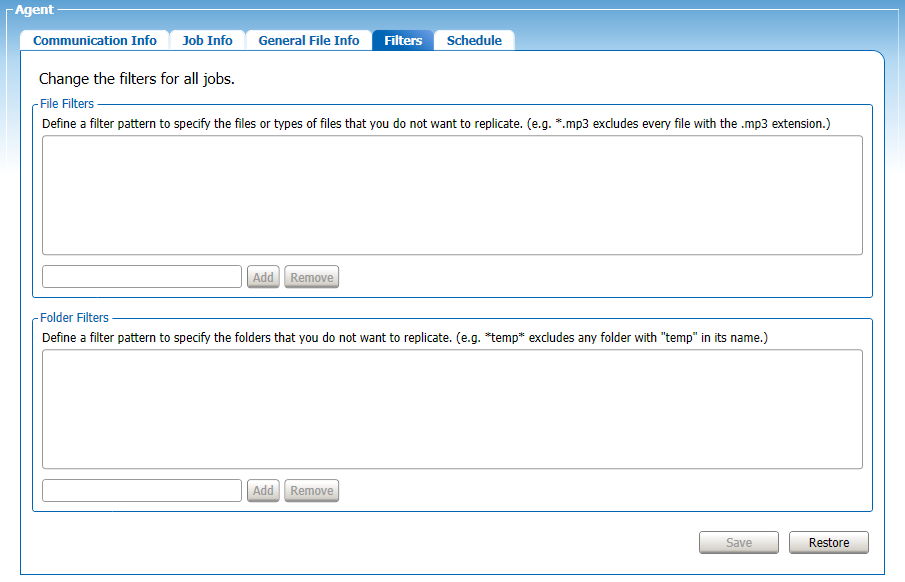
For details of defining filters refer to Filtering Folders or Files. (Filters defined on this tab apply to ALL Jobs on this Agent. To define filters only for a specific Job, select that Job in the tree.)
Schedule Tab—View or specify the mirroring frequency/schedule
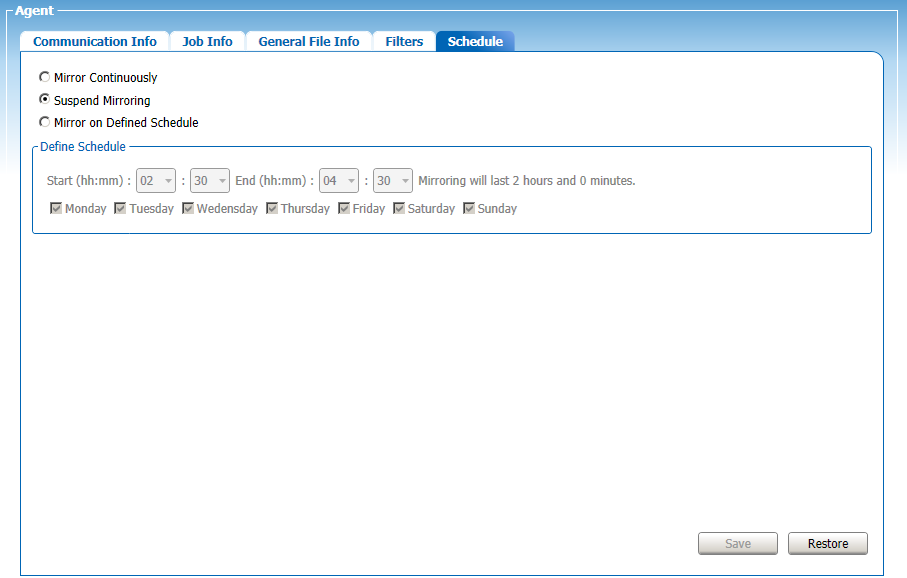
For details of configuring a schedule, refer to Suspending or Changing the Mirroring Schedule.