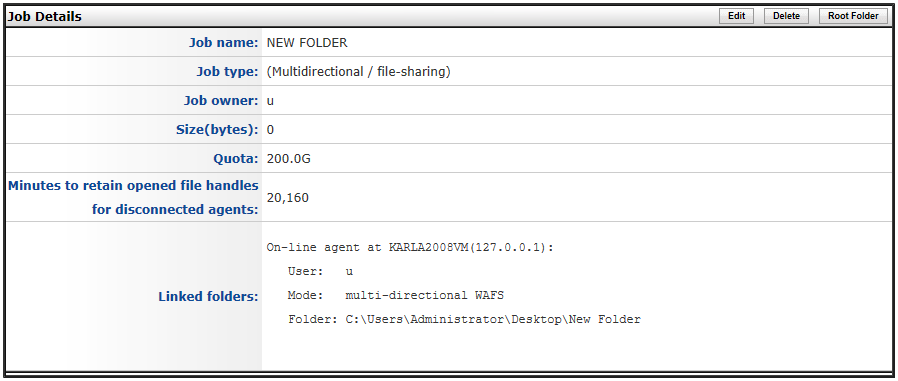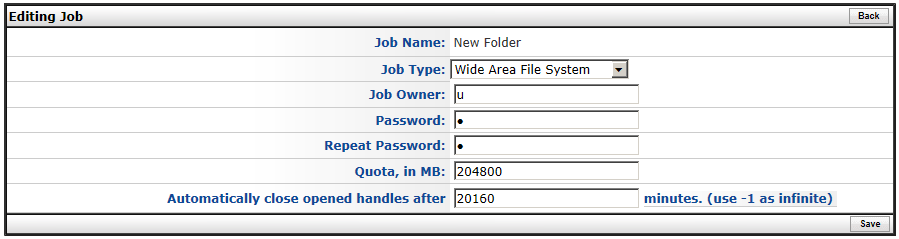Changing a Job's Type
Each Job has a type that is specified when you create it. When an Agent is attached to a WAFS Job, the Job's type is displayed on the Job's General Info tab, the Vault's Job Info tab, the Agent's Job Info tab, and on the Job Details page in the web interface. A Job type can be modified from the Vault. Typically, there is no reason to change a Job type; however, if you change a Job type, it is changed for that Job on all Agents.
To change a Job's type
-
Log into the WAFS Vault interface with your WAFS administrator credentials. The interface appears and displays the Job List.
-
Next to the Job, click Job Details. The Job Details page appears.
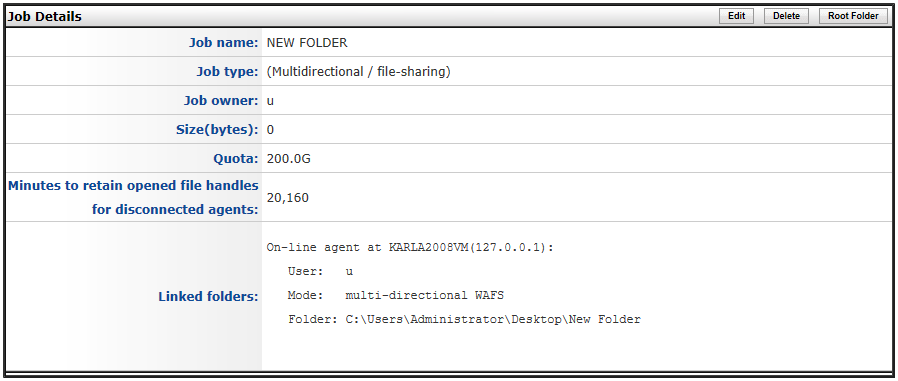
-
Click Edit. The Editing Job page appears.
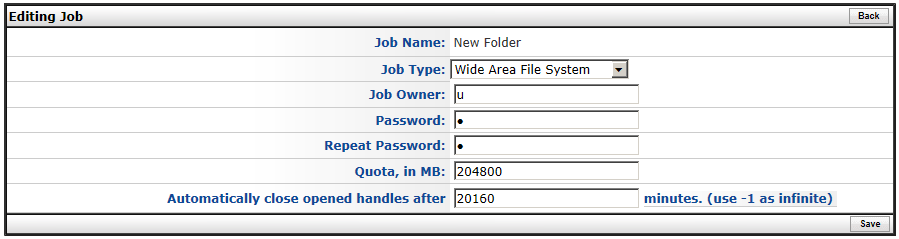
-
In the Job Type box, click the down arrow to select the type of Job: Wide Area File System (multidirectional) or Continuous File Backup (unidirectional).
-
Click Save, then restart the Vault to save the changes.
-
Click Back to return to the Job list.
Related Topics