Log in to the WAFS Vault interface as the admin user. The interface appears and displays the Job List.
Next to the Job you want to delete, click Job Details. The Job Details page appears.
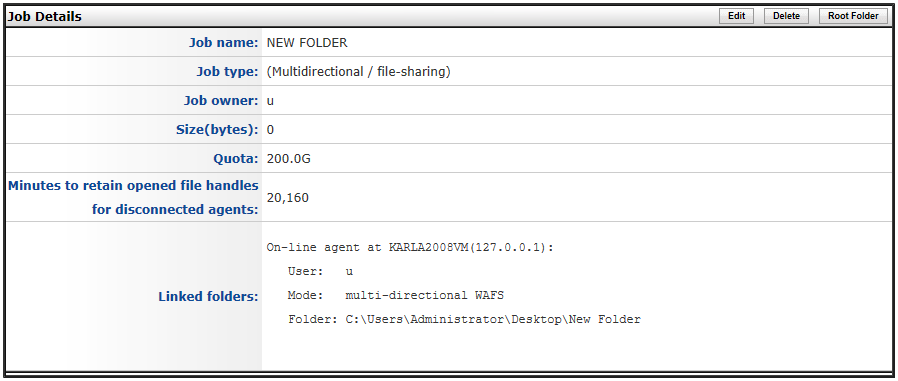
Click Edit. The Editing Job page appears.
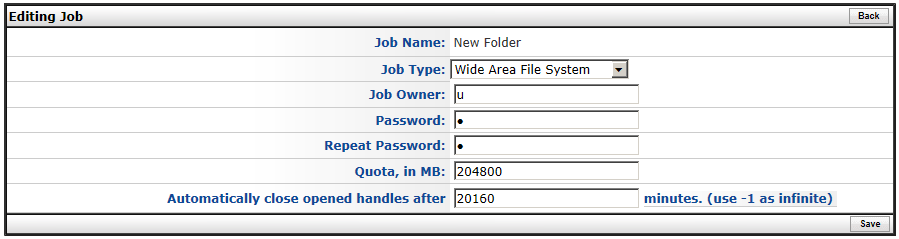
-
To change the Job's type, refer to Changing a Job's Type. (There is rarely a reason to change a Job's type.)
-
To change the Job's owner, in the Job Owner box, type the username. Then in the Password and Repeat Password boxes, type the password for that user account.
-
To change the Job's quota, in the Quota box, type the new quota in MB. Quota is the amount of space in MB that this Job is allowed to occupy on the disk. This number sets an artificial hard limit based on disk size per Job. This means that if you set the quota to 200GB and someone tries to put in 201GB they will get a disk full message, even if the disk is not full. The purpose of this quota is to be able to deal with different servers of different capacities on Agents. For example, suppose Agent A has 200GB free and Agent B has 100GB free. When someone drops 150GB on Agent A (with the 200GB) free, Agent B (with only 100GB) free will have errors when it attempts to replicate the data on Agent A.
-
To change the number of minutes after which the Vault will close opened file handles and locked directories held by offline Agents, in the Automatically close opened handles after box, type the number, in minutes. Type -1 to leave the opened handles opened indefinitely.
After you have finished editing the Job, click Save.
Click Back to return to the Job Details page.