In the Jobs tree, click the Agent node.
In the right pane, click the Schedule tab.
Note the current setting (Mirror
Continuously or Mirror on
Defined Schedule), then click Suspend Mirroring,
then click Save. After several minutes, the Vault
Offline icon appears![]() .
.
In the Jobs tree, right-click
the Vault, then click Change Vault
URL. (If Change Vault URL
is not available, you didn't stop the Vault service.)
The Change Vault URL dialog
box appears.
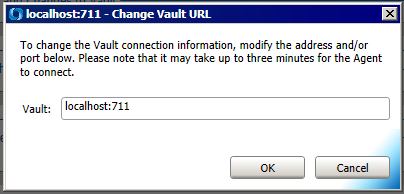
In the Vault box, provide the new URL and/or port number if different than the default of 80. (If another service, such as Microsoft IIS, is using port 80, use a different port. Port 711 is used above as an example.)
Click OK.
After the Vault address updates in the Jobs tree, go back to the Agent's Schedule tab and change mirroring back to your original setting (Mirror Continuously or Mirror on Defined Schedule).