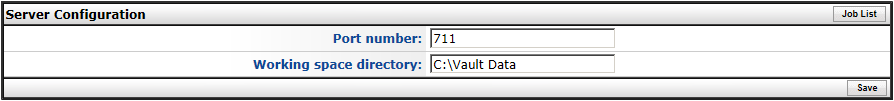Changing the Working Space Directory
The Vault's physical working space directory is defined during installation, by default, C:\Vault Data. If you need to change the working space directory, for example, in a cluster setup or moving to a larger hard drive, copy (don't move) the current Vault directory and its contents to its new location. After you change the location of the working space directory on the Server Configuration page, and after the Vault is back up and running, verify that the Vault is using the correct (new) location and that all of the Jobs are intact. If they are, it is safe to delete the old directory.
To change the working space directory
-
Login to the WAFS Vault Admin page.
-
Click Server Configuration. The Server Configuration page appears.
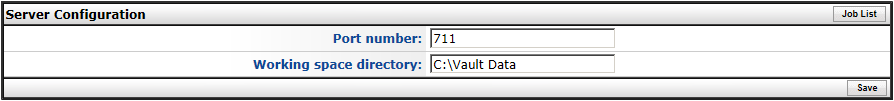
-
In the Working space directory box, provide the new location.
-
Click Save.
-
Restart the Vault service.
-
Verify that the Vault is using the correct (new) location and that all of the Jobs are intact. If they are, it is safe to delete the old directory.