Click Server Cleanup. The Server Cleanup page appears.
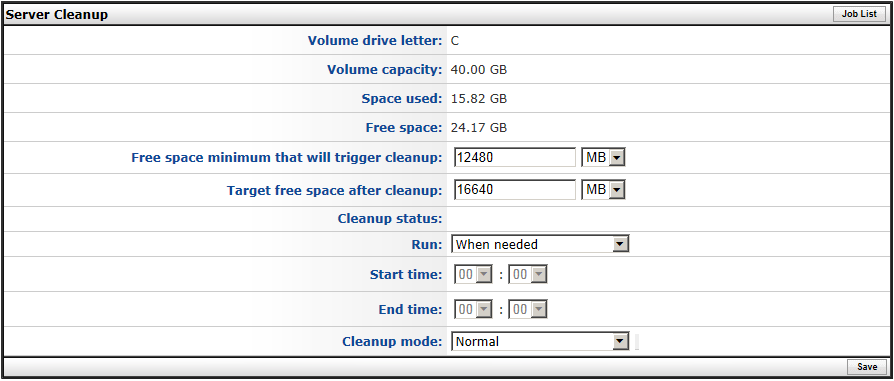
-
The Volume drive letter area displays the drive letter of the hard drive that is used for the Vault.
-
The Volume capacity area displays the size of the hard drive that is used for the Vault.
-
The Space used area displays the size (GB) currently in use.
-
The Free space area displays the size (GB) of available space.
In the Free space minimum that will trigger cleanup box, you can specify the minimum amount of unused space before an automatic cleanup should occur. You can adjust this as necessary.
In the Target free space after cleanup box, you can specify how much free space you want to have available after cleanup. When that target size is reached, cleanup stops.
In the Cleanup status area, you can specify scheduled cleanup options. By default, the cleanup occurs as needed based on the Free space minimum and Target free space settings.
-
In the Run box, specify when you want cleanup to run, either When needed or At specific times.
-
If you specify that cleanup should run at specific times, you must also specify the Start time and End time.
-
In the Cleanup mode box, specify the speed at which cleanup should occur: Fastest, Faster, Normal (the default), Slower, or Slowest.
Click Job List to go back to the previous page. If you close the browser, you are logged out of the Vault interface.