Connections Tab (User Node)
The Connections tab of a user node is used to override the settings in the Settings Template, to connect over certain protocols, including using the Web Transfer Client for HTTP/S connections.
These settings apply to the selected user. The "link" icons next to the check boxes indicate that the setting is inherited from its Settings Template. The grayed/dimmed settings indicate that the setting is disabled in the Settings Template or Site.
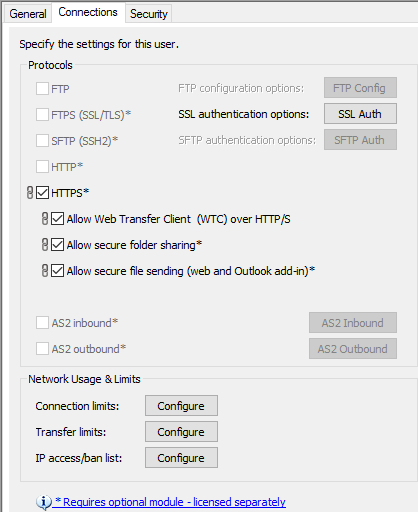
Refer to the topics below for details of this tab.