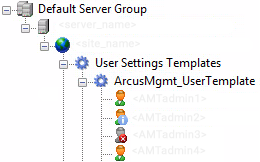Introduction to EFT Arcus Management Template
EFT Arcus provides one Site to allow access to file sharing that is securely managed by EFT Arcus. The EFT Arcus server, however, is "locked down" for security. Any changes made to the EFT Arcus server requires "Server administrator" access, which is only allowed by Globalscape Support members. However, in the interest of expediency, some EFT Arcus customers want to make changes to their Site without involving Globalscape Support. For example, customers are concerned about the turnaround time to deprovision an EFT Arcus administrator if the employee is terminated; therefore, customers want to disable EFT Arcus administrators themselves "on the fly."
Arcus Management Template Overview
A new User Settings Template, ArcusMgmt_UserTemplate, appears in your EFT Arcus Site and allows you to use the Arcus Management Template to provide self-service of some (but not all) server-level functions.
It is up to the EFT Arcus administrator to create and assign the appropriate user account to this template. It is important that you assign the appropriate user to this template, because this user will place files in Virtual File System (VFS) folders in the tree that will be accessed by the EFT Arcus server.